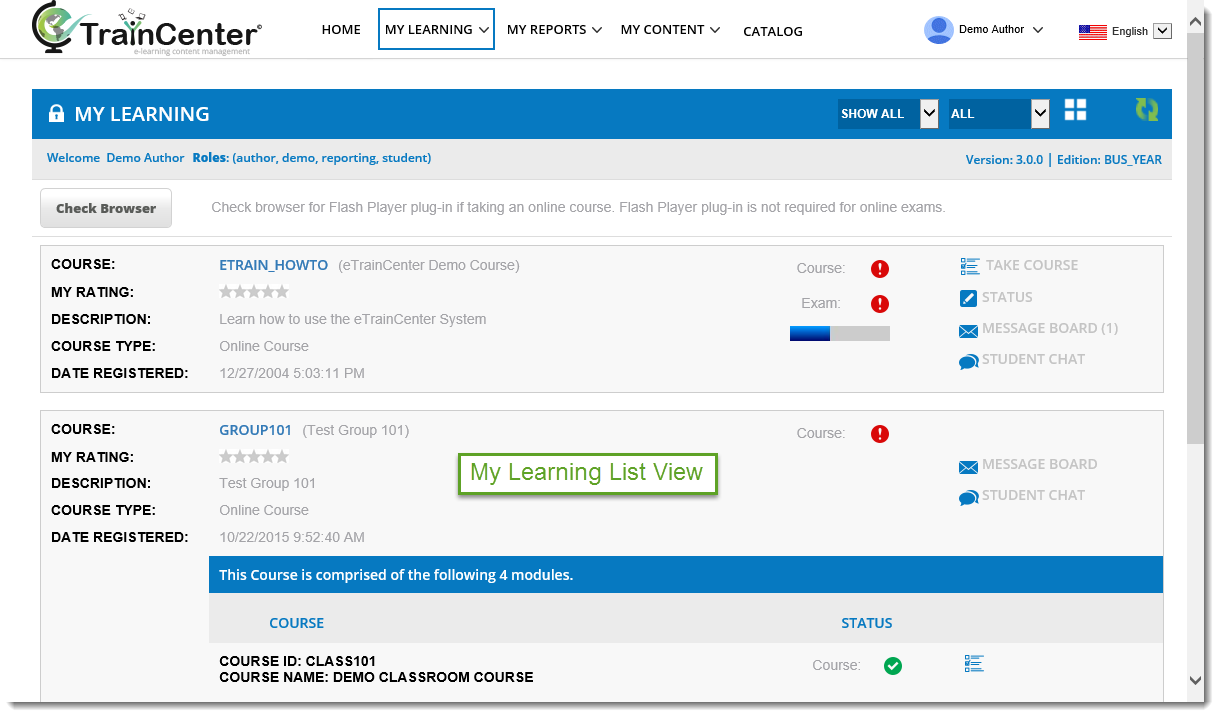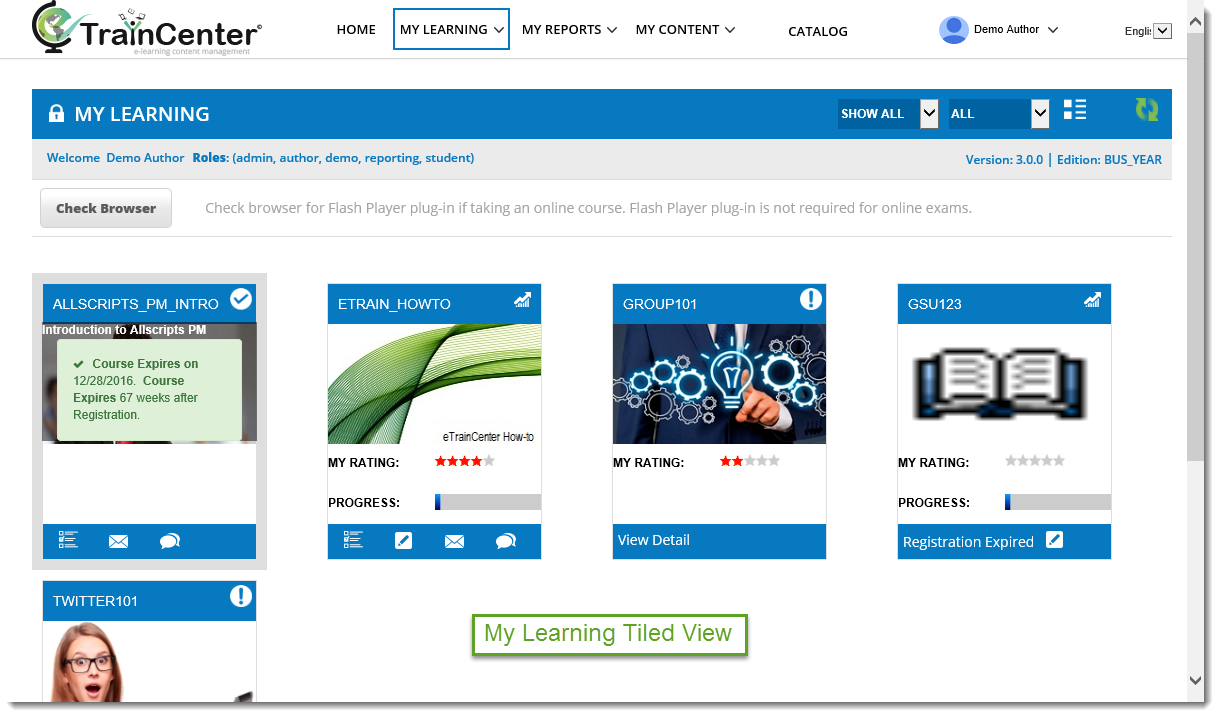Vendor:
Founded:
Headquarters:
Creative Logic Solutions
2000
Atlanta, GA
Customers:
Deployment Model:
Free Trial:
Unknown
Cloud
Yes
eTrainCenter At A Glance
Product Overview
Offered by Creative Logic Solutions, eTrainCenter is a suite of integrated elearning systems that allow businesses to effectively manage, organize and deliver online training and continuing education courses to both employees and clients.
Both a learning management system (LMS) and learning content management system (LCMS), the solution offers the flexibility needed to create customized courses, easily distribute materials and effectively assess how well learners understood the information.
If businesses don’t have the time or resources to create their own learning materials and courses, eTrainCenter has partnered with OpenSesame to allow access to thousands of ready-made elearning courses in numerous categories.
eTrainCenter’s suite has many components:
- Online learning (LMS)
- Assessments
- Ecommerce
- Course Authoring
- Online surveys
- Virtual classrooms
- Administrative/Reporting
- Automation (API and SSO)
- External user portals
- Leaderboards
For this review, we’ll focus on the specific features and services offered with eTrainCenter’s LMS solution.
Features
eTrainCenter’s LMS is a web-based solution that’s managed through an administrator function. The administrator decides how the online content is delivered.
Notable LMS features include:
Online courses – Use the eTrainCenter SiteBuilder course authoring tools to upload content and create courses. Administrators can also upload existing SCORM 1.2 and 2004 courses.
Virtual classrooms – eTrainCenter enables synchronous distance learning with tools like real-time virtual classrooms with multi-way audio, video streams, integrated chat, online whiteboard, application sharing, file transfer and breakout rooms.
Certification management – With the certification management, administrators can create certificates upon completion of courses or exams. Custom backgrounds can be uploaded and text fonts and location can be customized.
Online assessments – Administrators can easily assess their students’ knowledge retention by using a variety of testing options. Quickly analyze and share the progress of a student or class with tools like real-time grading, exam reporting and statistics and exam feedback.
Online quizzes – When using eTrainCenter’s course authoring tool, SiteBuilder, administrators can create quizzes as additional learning tools.
Online surveys – Course administrators can offer online surveys to gain student feedback that can help teachers improve course delivery and assessments. The surveys are flexible, allowing students to save their progress and resume later.
Classroom-led learning – eTrainCenter allows administrators to create courses for both physical classrooms and virtual ones. Student attendance is tracked within eTrainCenter for accurate reporting.
Role management – Custom roles and permissions can be created by administrators to restrict what users can see and do within the LMS.
Multiple language support – eTrainCenter currently supports languages like English, Spanish, French, Japanese, Polish and Portuguese. Other languages can be added upon request.
Learning paths – Course administrators can create a course curriculum, group or learning path. This is a group of courses or learning objectives that can be taken in or out of order, depending on the learning path setup.
Leaderboards – This feature encourages friendly competition among the learners. Administrators can assign points based on a timeframe of the course (e.g., courses completed within a month gets 20 points but 15 points afterward), and track rankings by group.
eCommerce – Companies can sell their eTrainCenter course content to their external learners via PayPal or Shopify. They can create a customer portal, upload courses, set prices and receive payment.
Target Market
eTrainCenter has helped bring effective learning technology to all types of organizations, spanning industries such as professional services, manufacturing, HR/management, industrial and more.
We’ve listed 10 examples of eTrainCenter’s typical clients:
- UBM
- HDI (Help Desk Institute)
- The KCS Academy
- inXpo
- New York City Health & Hospitals Corp.
- STI Knowledge, Inc., Atlanta
- Mercer University, Atlanta
- Onduline North America Inc
- Perkins Coie LLP
- Ferring Pharmaceuticals
Download Now: Learning Management Software Buyer's Guide
 Choosing a Learning Management Solution is all about finding the right fit. Our report will walk you through the process and help you make a smart purchasing decision. Download Now
Choosing a Learning Management Solution is all about finding the right fit. Our report will walk you through the process and help you make a smart purchasing decision. Download Now
Implementation/Integration
To help organizations with ongoing learning initiatives, eTrainCenter offers various implementation services to its clients, such as implementation planning and migrations.
Customer Service & Support
eTrainCenter’s support staff is available via email, phone or online chat. In addition, eTrainCenter also offers consulting and training services to its clients.
Pricing
eTrainCenter has two pricing models to choose from: registration pricing and user seat pricing.
Registration pricing – Registrations are based on the number of students times the number of learning activities they’re registered for. For example, if you have 100 students and each of them are registered for two learning activities, that’s equivalent to 200 student registrations. This pricing model starts at $151/month, or a discounted price of $1,500/year.
User seat pricing – The user seat model is per active user, regardless of the number of courses they’re registered for. Users automatically become inactive if they haven’t logged in after 12 months. Pricing starts at $495/month or $5,600/year for 200 users. However, eTrainCenter can provide a quote for any number of users your business requires.
Customers have the option of a 90-day free trial.

How Much Does LMS Software Cost?
Download our free report to compare pricing on 27 of the most popular LMS Solutions including Google Classroom, Schoology, Canvas, and Edmodo.Download NowShortcomings
eTrainCenter doesn’t currently support the Tin Can standard.
Screenshots
About
Creative Logic Solutions was founded in 2000 and is headquartered in Atlanta, GA. The company created the eTrainCenter LMS to help organizations make, distribute and sell training courses.
Download Comparison Guide