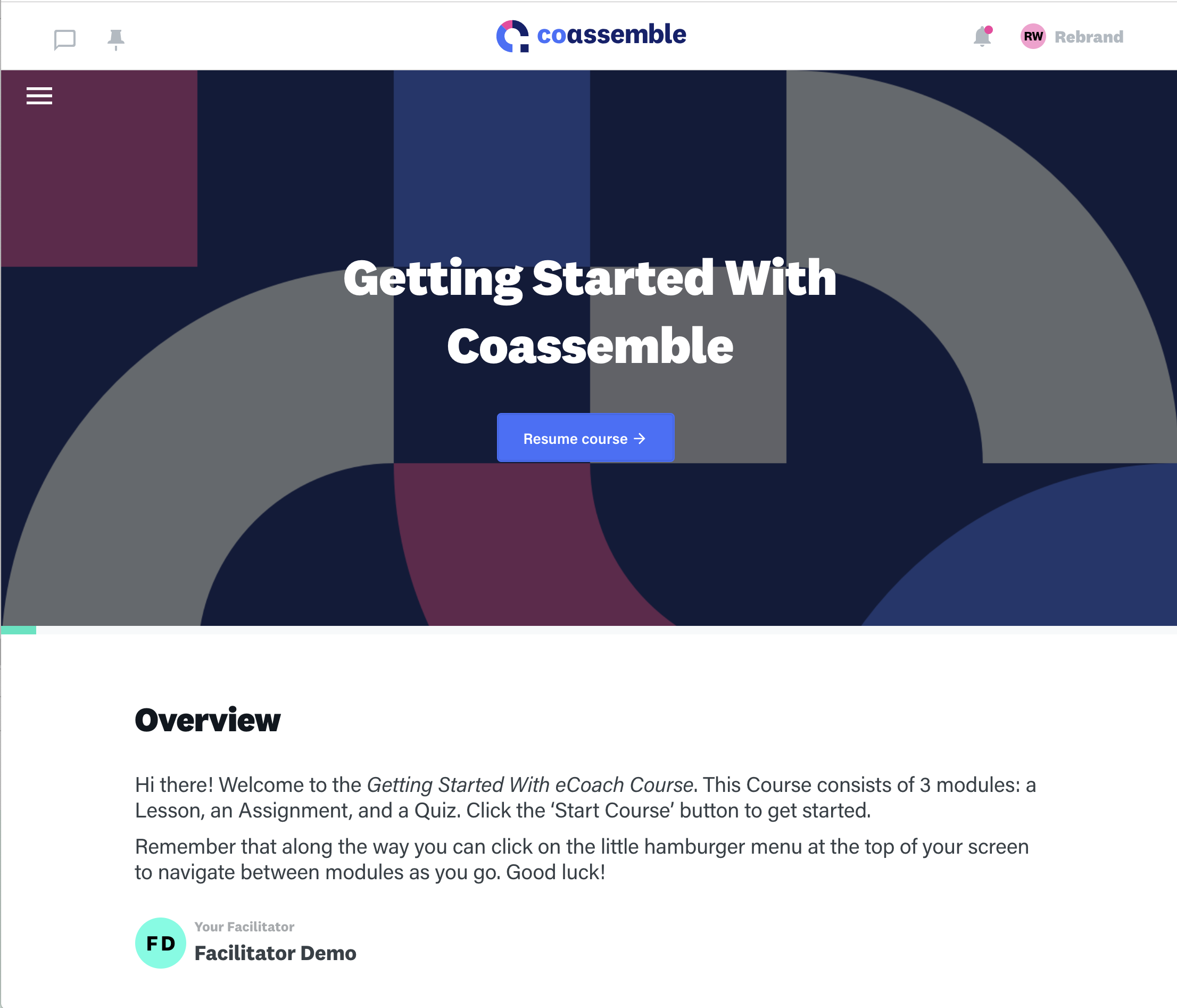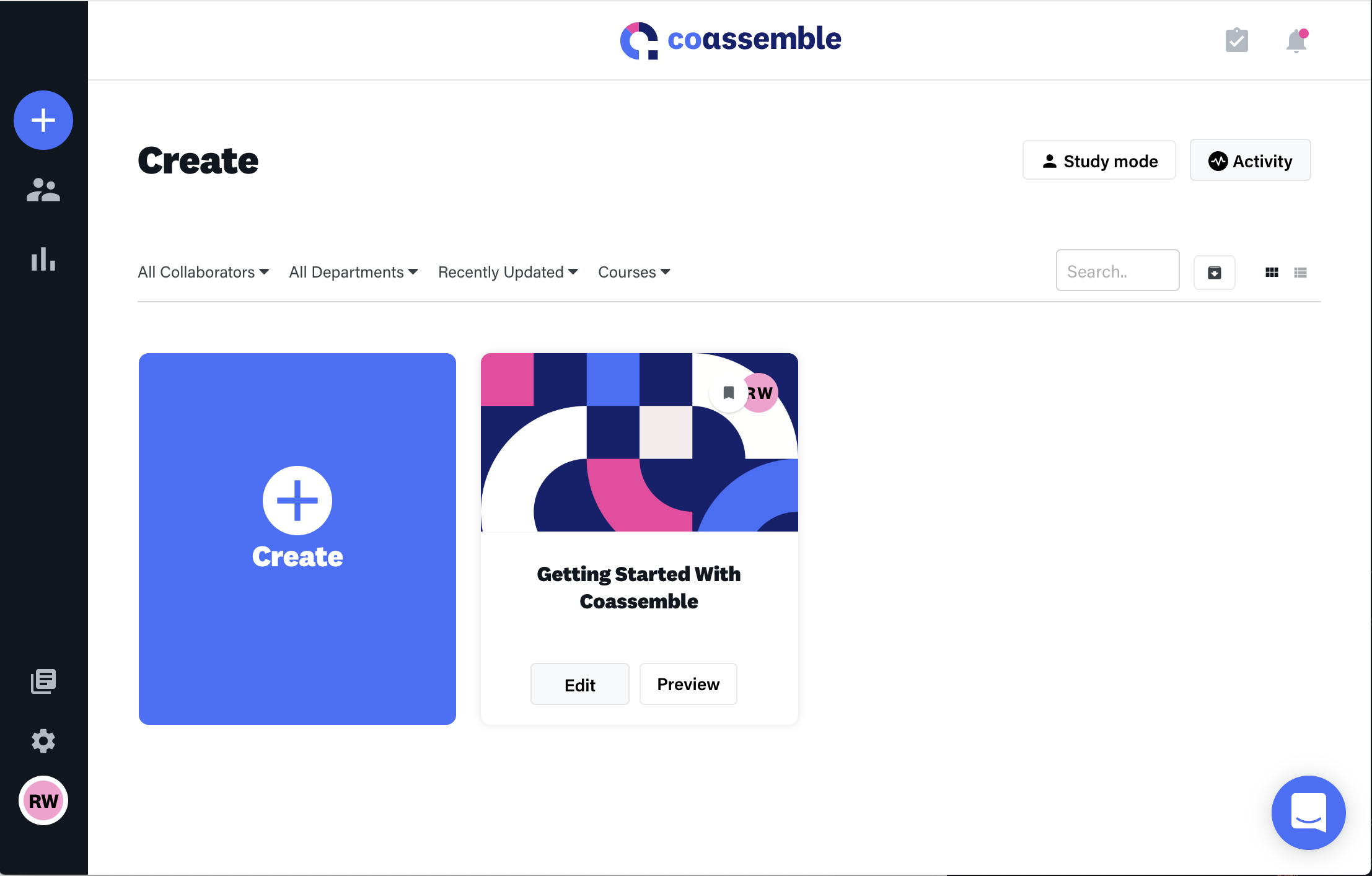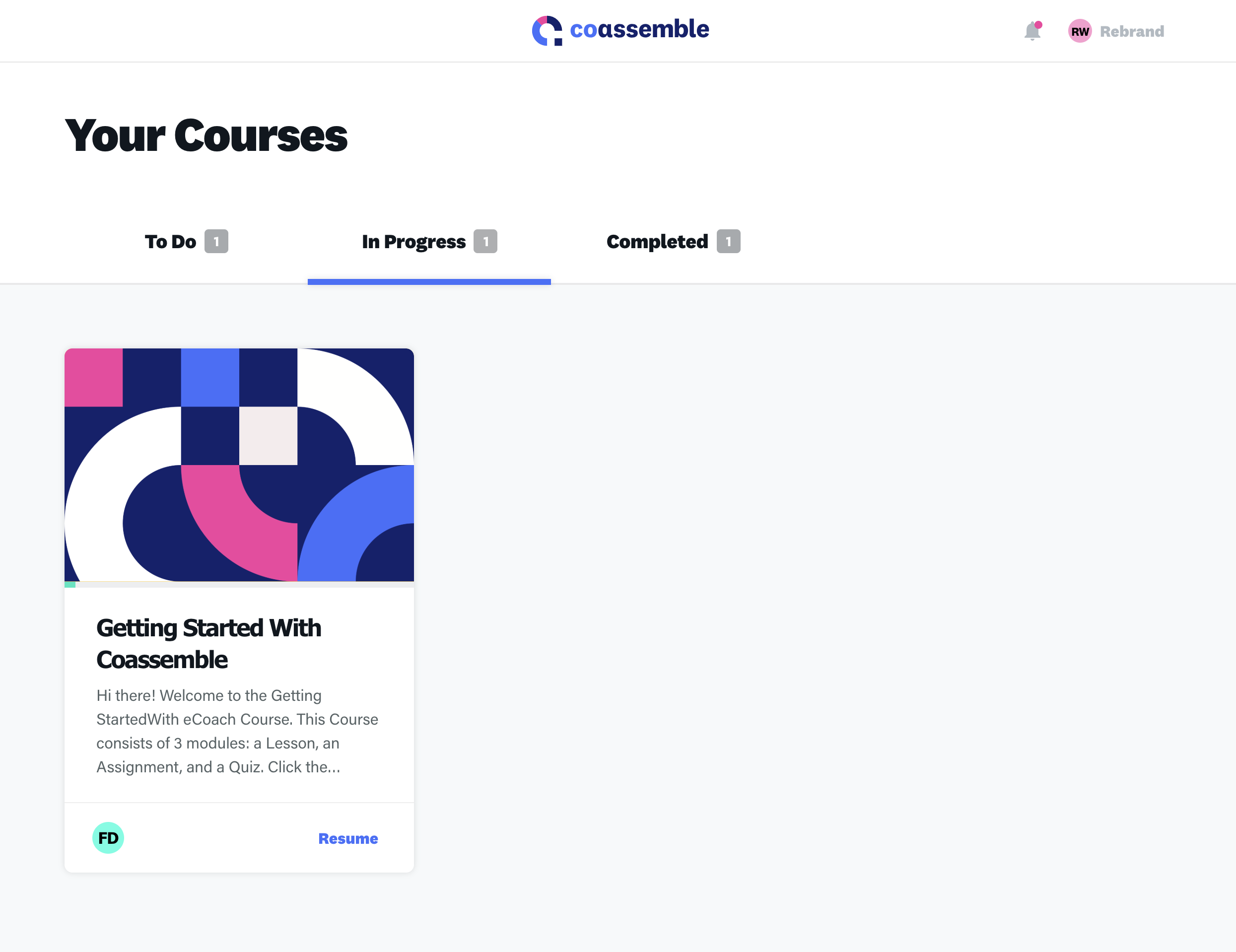Vendor:
Founded:
Headquarters:
Coassemble
2016
Australia
Customers:
Deployment Model:
Free Trial:
50,000
Cloud
Yes
Coassemble At A Glance
Product Overview
Coassemble is a learning management system with an intuitive, easy-to-use design. Organizations can use Coassemble as an extensive and organized content library because of its unlimited storage and simple search and filter features. They can brand each Coassemble campus with their logo, customize its fonts and colors, and even alter the wording of campus feedback.
The platform is mobile optimized, which means the user’s training session automatically resizes to fit any screen. As it’s cloud-based, Coassemble allows learners to access training materials from anywhere, anytime, on any internet-ready device. Plus, there’s no need for installations or updates. Administrators can simply register their accounts online and get started.
Administrators can also delegate permission levels to trainers so they can structure their training. And when administrators edit their training materials within the platform, the materials will get updated in real time.
Features
The solution’s LMS authoring tool lets administrators create courses, lessons and quizzes. There’s a suite of over 30 templates that users can choose to create lessons via a drag-and-drop interface. They can add additional content to a particular lesson, then publish it within minutes.
There’s a quiz templates feature with choices that range from multiple choice to true/false statements. Users can combine quizzes and lessons to form a course. They can share the course via URL, SCORM or by embedding it on their website.
The learning management system has a user management feature, where administrators can enroll learners in a course efficiently. Administrators can simply add in the learners’ names and email addresses.
There’s a robust assessments feature that lets administrators/trainers create learning outcome mappings, and create and grade assessments. They can also track the performance of both the content and the user with a real-time analytics tool that includes at-a-glance dashboards and reporting capabilities.
Target Market
Coassemble sells to teams of less than 50 within online and tech-based organizations in the USA. These organizations are most commonly in a growth phase and need ways to efficiently scale their operations. Its buyers are predominantly team managers or team members tasked by a manager, training on procedures, processes and/or products. Some of those teams that Coassemble target are sales, customer service/customer success, marketing, IT and product management.
We’ve listed 10 of its customers below.
- Typeform
- Hopper
- The Black Tux
- Publicis Sapient
- University of Missouri - Kansas City
- Galpin Motors
- A&E Networks
- Experience Lab at UC Berkeley
- Airslate
- Garmin
Download Now: Learning Management Software Buyer's Guide
 Choosing a Learning Management Solution is all about finding the right fit. Our report will walk you through the process and help you make a smart purchasing decision. Download Now
Choosing a Learning Management Solution is all about finding the right fit. Our report will walk you through the process and help you make a smart purchasing decision. Download Now
Implementation/Integration
The implementation process for Coassemble is very simple because it’s a cloud-based solution. In general, the vendor helps customers get their training up and running within seven days.
When onboarding, customers go through the following steps:
- A discovery meeting, where Coassemble finds out the customer’s needs and desired outcomes from eLearning.
- A training session, where the customer and their team are trained on the administrative aspects of Coassemble.
- A Q&A meeting, where Coassemble’s Customer Success Team will answer any questions to ensure customers and their teams are supported.
- Assistance with additional implementation aspects such as migration of existing materials.
Coassemble integrates with many third-party applications, such as Google, Microsoft Office, MailChimp and Salesforce.
Customer Service & Support
Coassemble has an extensive knowledge base available in the app. Its Customer Success team is also available via live chat.
Pricing
Coassemble no longer publishes its pricing, so please contact the vendor for a custom quote.

How Much Does LMS Software Cost?
Download our free report to compare pricing on 27 of the most popular LMS Solutions including Google Classroom, Schoology, Canvas, and Edmodo.Download NowShortcomings
Coassemble doesn’t have built-in e-commerce functionality, so companies won’t be able to sell courses directly from the software. However, it does integrate with other e-commerce software.
Also, Coassemble currently doesn’t offer an extensive content library, but it does have a design partner customers can work with if they require this service.
Screenshots
About
Launched in 2016, Coassemble (formerly eCoach LMS) is an LMS and authoring tool combined in one platform with a focus on user experience. Its goal is to simplify the sharing of knowledge to help organizations succeed.
Download Comparison Guide