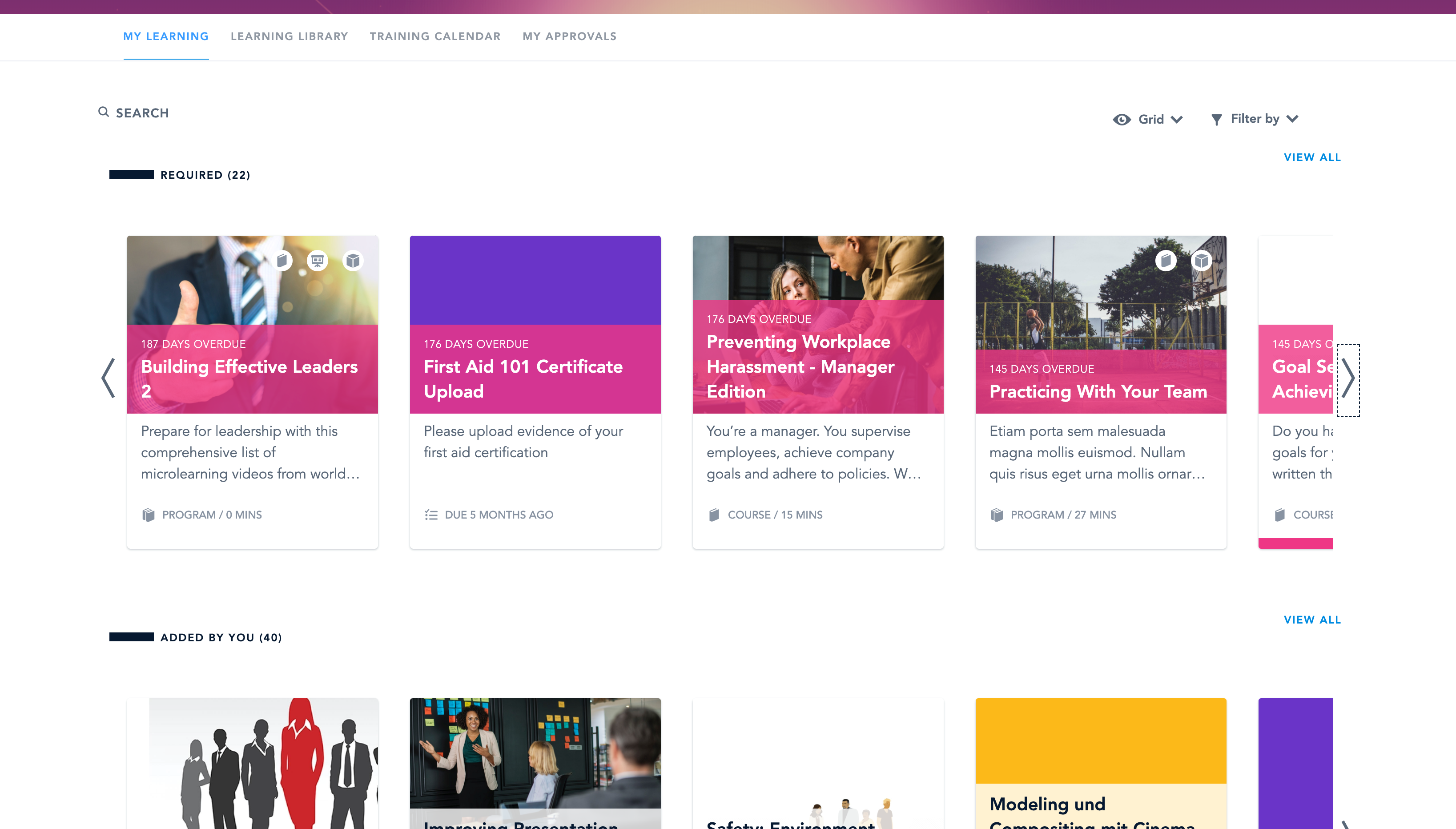Vendor:
Founded:
Headquarters:
Bridge
2008
Salt Lake City, UT
Customers:
Deployment Model:
Free Trial:
800+
Cloud
No
Bridge At A Glance
Product Overview
More than a learning management system, the Bridge employee development software focuses on developing the whole employee, from onboarding to exit. Bridge’s LMS helps companies create a learning culture that engages and develops employees, and is easy to use with robust learning features, like native course authoring, quizzes, custom learning pathways and programs.
Its integrated technology helps organizations increase engagement by making learning and training a part of employees’ and managers’ day-to-day workflows, with performance, mentoring and coaching, and analytics tools.
Features
Bridge was developed to streamline corporate training tasks while making content more engaging for employees. Some of its top features are:
- Off-the-shelf Courses – Access off-the-shelf courses that you can easily edit and customize to fit a company’s style, tone or content.
- Mobile app – Bridge has a native mobile app available for Apple and Android devices. Learners can access their courses and complete assignments, connect with their colleagues and receive push notification.
- Learning Analytics – Users can track the engagement, competency and progression of learners with custom reports that use configurable filters like learner progression, course type, due dates and more. They can also decide the frequency and audience of the custom reports in a few clicks. The software also includes custom search filters for drilling into the data and companies can also connect with their business intelligence software for importing all of their learning data into Bridge.
- Roles and permissions – Use Bridge’s default permissions or customize them to meet the needs of the organization.
- Content creation – Create new content with Bridge’s native authoring tool or leverage existing content through a PPT and SCORM upload tool. Include a variety of formats, such as pictures, videos and/or audio to make your courses more engaging.
- Custom branding – Customize Bridge with your company’s logo, color scheme and more.
- Import Data – Get data from your current customer relationship management (CRM) or human resource information system (HRIS) into Bridge easily using Bridge’s Auto-CSV functionality or a number of HRIS integrations.
- Smart groups/sub-accounts – Use Smart Groups within Bridge as well as sub-accounts to easily distribute learning courses and programs to multiple departments of an organization and/or multiple companies under one parent company.
- Course index – A central hub of created courses allows instructors to edit, copy or update course content.
- Course progression indicators – Each course has easy-to-follow indicators to track each employee’s progression through training material.
- Discussions – Create scheduled or impromptu discussion groups around course materials to get employees engaged in content.
- Email reminders – Automate or manually send notifications to keep employees aware of training deadlines and new content.
- API and webhooks – Through both an API and event-triggering webhoooks, administrators can build scripts or applications to leverage learning data from Bridge.
- Bridge Advanced Video – With the Bridge Advanced Video Learning Experience Platform (LXP), users can give their learners a video-based experience. They can record new content or upload an existing content, and Bridge supports multimedia formats in addition to video (e.g., PDFs, SCORM, external lists). The software includes a built-in video editor for trimming videos and adding in bookmarks. In addition, there’s an auto captioning feature with a caption editor and the ability to choose from many languages for auto translation. Finally, other features are side-by-side slide share, curated playlists and the ability to comment in real time.
Target Market
Bridge aims to help educational and corporate organizations bring rich content to their learners, no matter the size or industry. We’ve listed 10 of its clients below:
- Slack
- Time
- Tesla
- Pepperdine University
- Workfront
- Swift Transportation
- Golden Nugget Hotel and Casino
- Movement Mortgage
- 1-800-Contacts
- Clemson University
Download Now: Learning Management Software Buyer's Guide
 Choosing a Learning Management Solution is all about finding the right fit. Our report will walk you through the process and help you make a smart purchasing decision. Download Now
Choosing a Learning Management Solution is all about finding the right fit. Our report will walk you through the process and help you make a smart purchasing decision. Download Now
Implementation/Integration
Bridge’s learning management platforms are cloud-based, making implementation a quick, simple process.
Customer Service & Support
Bridge has a support page where users can find their own answers, join community groups and share ideas.
In addition the vendor’s customer service representatives are available via email and phone.
Pricing
Bridge has three pricing plans that allow companies to purchase its LMS and performance management products individually or all together. Note that it no longer publishes pricing information, so please contact the vendor directly for a quote. The three plans are:
- Learn – The Learn plan includes all of the features of the Bridge LMS, such as course authoring, live training, customizable learning paths, reporting, on-demand content and phone and email support.
- Perform – The Perform plan includes all of the features of Bridge’s performance management software, such as conversations, goals, skills development plans, organizational charts and peer feedback.
- Learn + Perform – The Learn + Perform plan combines both solutions.
Bridge offers these optional products to choose from:
- Skills Plus (uses AI to discover skills gaps in workforce and recommend learning opportunities to employees)
- Gomo (advanced course authoring features)
- Engagement surveys
- Bridge Advanced Video (video learning tool)

How Much Does LMS Software Cost?
Download our free report to compare pricing on 27 of the most popular LMS Solutions including Google Classroom, Schoology, Canvas, and Edmodo.Download NowShortcomings
Bridge doesn’t offer gamification features.
Screenshots
About
Instructure was founded in 2008 with the mission to create software that makes people smarter.
Building on this goal, the vendor launched Canvas in 2011, which is now used by over 6,000 universities, school districts and institutions globally. Bridge was launched in 2015 to change the way employees engage with training materials.
Bridge received the 2020 Stevie Award for Great Employers in two categories: Achievement in HR Technology and Most Innovative Use of HR Technology During the Pandemic.
In 2021, Bridge was acquired by Learning Technologies Group (LTG), a technology and services provider for digital learning and talent management.
Download Comparison Guide