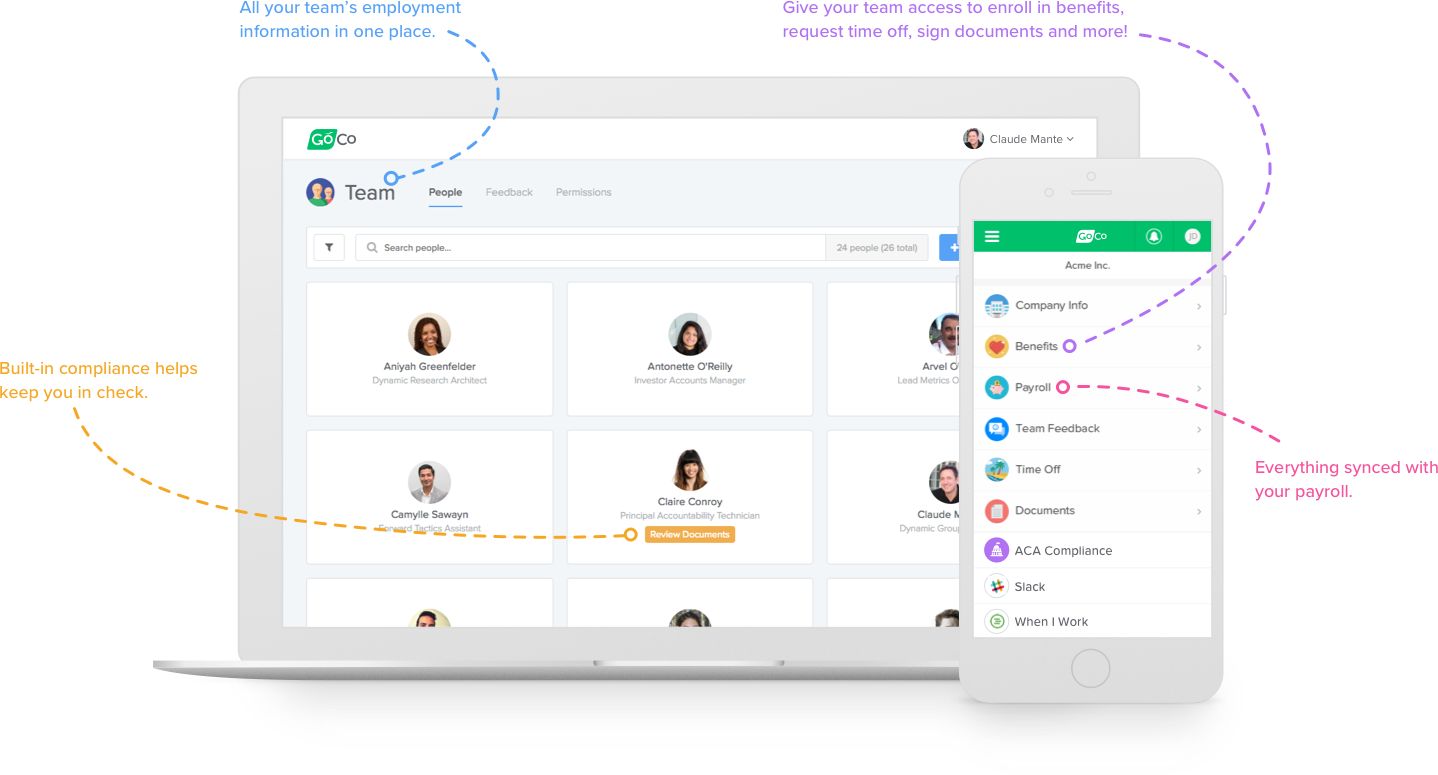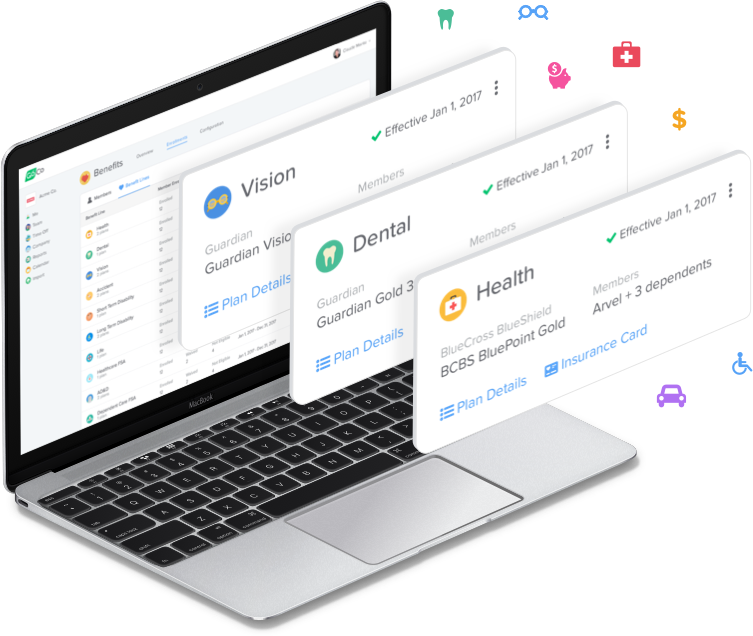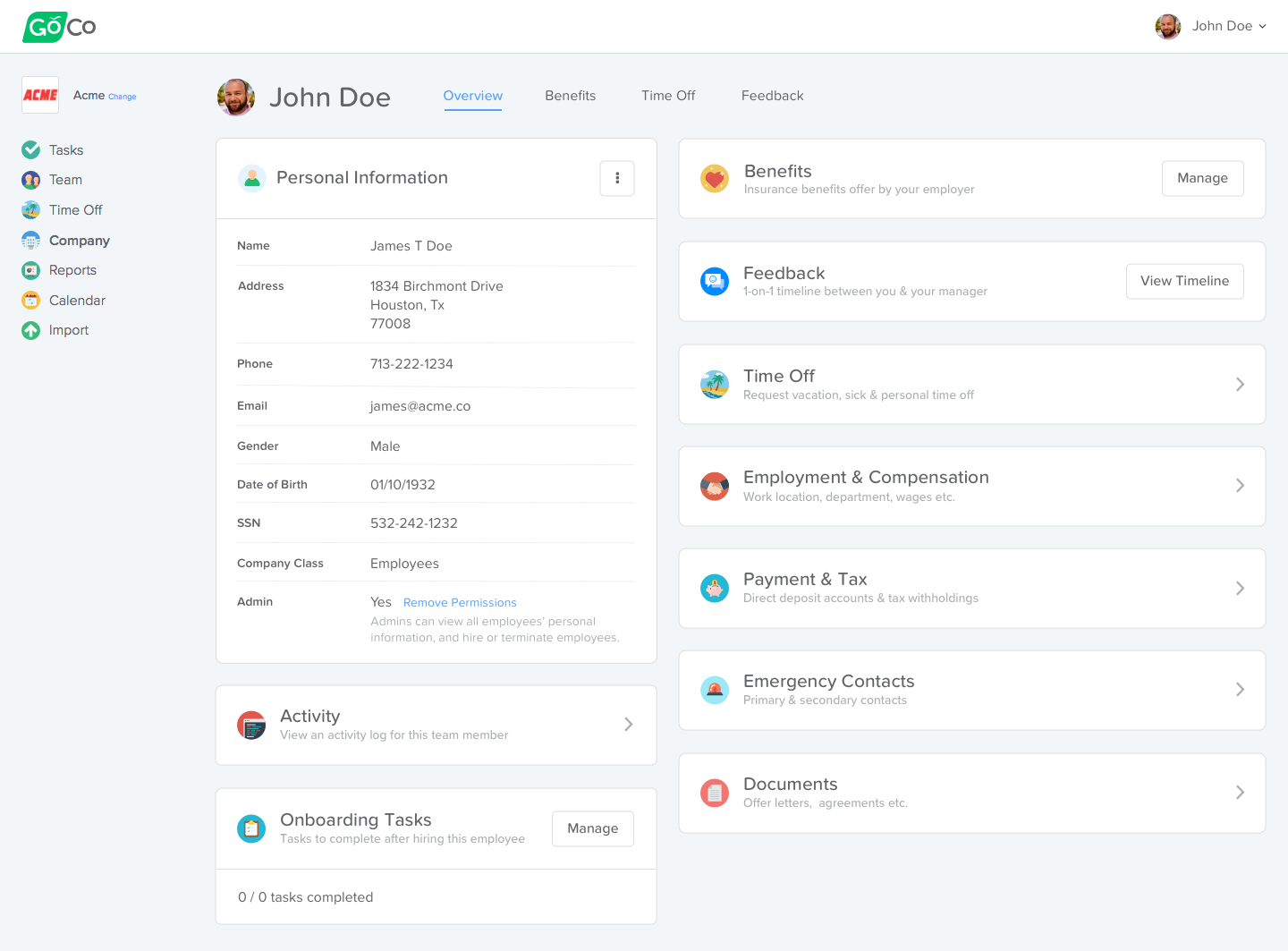Vendor:
Founded:
Headquarters:
GoCo
2015
Houston, TX
Customers:
Deployment Model:
Free Trial:
1,000+
Cloud
Yes
GoCo At A Glance
Product Overview
GoCo is a modern, all-in-one HR solution that helps small and medium-sized businesses streamline their HR processes and data. From onboarding and benefits to performance management and payroll, GoCo has everything needed to run HR in a single, easy-to-use solution.
GoCo is deployed in the cloud and uses two-factor authentication, so employers won’t have to worry about hosting their own data or security issues.
Other benefits of GoCo are:
- There’s no need to switch payroll or benefits broker as GoCo can make sure the data flows from the software to any online payroll. However, GoCo also offers embedded payroll and can introduce your business to brokers in their network, as well.
- A full applicant tracking system
- Centralized recordkeeping allows companies to stay compliant with IRS, ACA and other regulations
- Straightforward pricing tiers
- Excellent customer service
Features
Modern HR – Everything you need to manage your people data in a modern and intuitive platform. Streamline processes, empower self-service and unlock robust features like onboarding, announcements, AI knowledge base, org charts, magic documents and more.
GoCo automates the hiring and onboarding workflow with automated digital documents collection, e-signature and self-service benefit enrollment. Plus, GoCo’s built-in I-9, W-4 and state tax forms will ensure companies stay compliant. New hires can complete their onboarding from any device, anywhere. Turn documents into fillable forms with data fields that can be stored and reported on. GoCo provides a central location for all HR documents, such as offer letters, onboarding forms and performance review templates. The Magic Docs functionality allows users to digitally sign, complete and track all forms. It prepopulates any relevant data stored in GoCo directly onto the form.
View and discover the structure of the company with GoCo’s interactive organizational chart and directory – also accessible via mobile devices. Build custom workflows to automate any HR process, policy or checklist. Plus, generate insightful reports on HR metrics, workflows, performance review, employee surveys and more – empowering HR teams to make informed choices for their organizations.
Benefits – GoCo’s self-service features let employees compare and enroll in different benefits plans (including medical, dental, vision, commuter, etc.). When an employee enrolls or dis-enrolls in benefits, GoCo makes it seamless to get that data transmitted to insurance carriers.
Payroll – Run payroll start-to-finish in GoCo with their Embedded Payroll Powered by Gusto. With GoCo, you can process payroll in minutes instead of hours, ensuring your team gets paid accurately and on time, every time. Alternatively, if you love your current payroll platform, it’s not a problem. GoCo keeps your systems in sync by tracking all the changes to your data so you know what needs to be updated in payroll or with the Payroll Auto Sync add-on. All that data can be automatically synced to any online payroll provider.
Compliance – GoCo’s compliance features help employers adhere to regulatory mandates. It tracks any regulatory changes and automatically updates them. For example, its ACA Compliance feature shows administrators which employees are gaining or losing health coverage and recommends the most cost-effective and compliant solution. GoCo can also file 1095 forms with the IRS at the end of the year for an additional fee. Finally, the PTO Compliance feature tracks the employee’s time-off balance and allows employers to add in any PTO restrictions.
Target Market
GoCo targets small-and-medium-sized businesses that typically have 25 to 500 employees.
GoCo doesn’t publicly release names of their customers. If you’re looking for customer references, please contact them directly.
- N/A
- N/A
- N/A
- N/A
- N/A
- N/A
- N/A
- N/A
- N/A
- N/A
Free Report: 5 Essential Steps for Choosing the Right HR Software
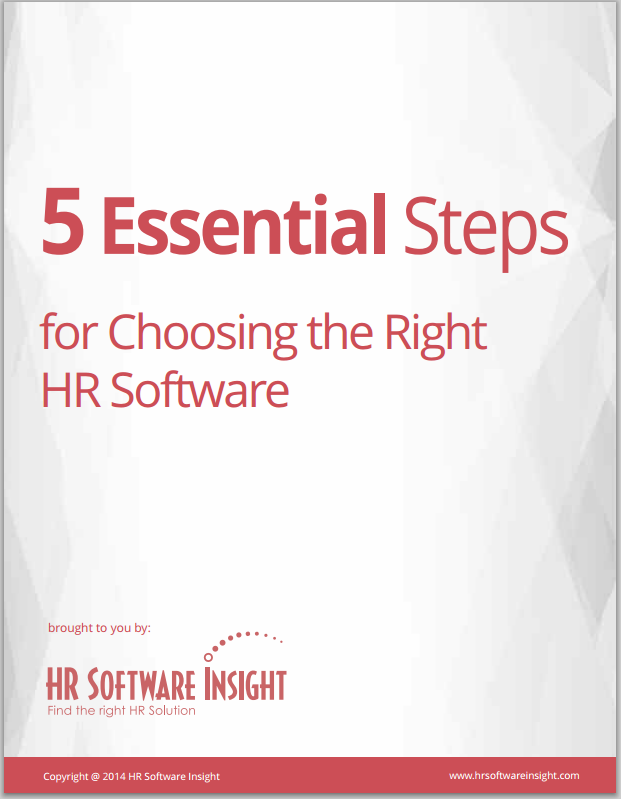 Choosing an HR Software solution is all about finding the right fit. Our report will walk you through the process and help you make a smart purchasing decision. Download Now
Choosing an HR Software solution is all about finding the right fit. Our report will walk you through the process and help you make a smart purchasing decision. Download Now
Implementation/Integration
GoCo’s best-in-class team will work closely with clients from kickoff to go-live. Each client is assigned a platform implementer who helps transfer data, build and tailor policies, customize workflows and more. Implementation averages six weeks but timelines may vary depending on product scope. GoCo has specialists dedicated to each facet of the platform, ensuring expertise in addressing specific client needs. Plus, all GoCo clients have access to training specialists who lead regular group trainings and are available for one-on-one sessions. The training program, as well as the implementers and specialists, are available to all clients at no additional cost.
Customer Service & Support
GoCo’s Client Success Team has a rich history of providing exceptional service and evolving based on customer needs. The department has undergone strategic expansions and process changes over the years to introduce specialized roles for each aspect of the platform and foster a culture of dedicated support. They have demonstrated outstanding performance by introducing a unique model of personalized client engagement. Clients are given a dedicated Implementation Manager to get them set up, and a specific, named Client Success Manager for ongoing support, ensuring a direct and responsive connection throughout their journey with GoCo. This team, based 100% in the U.S., offers a genuine human connection with a reachable phone number, eliminating the use of impersonal 800 numbers, offshoring, chatbots or AI in client interactions.
Pricing
GoCo’s pricing starts at $5 per employee, per month, and its plans include hiring and onboarding, employee self-service and the MagicDocs features. Please contact the vendor for a custom quote.

How Much Does HRMS Software Cost?
Download our free report to compare pricing on 13 popular HRMS solutions including BambooHR, Zenefits, and PeopleStrategy.Download NowShortcomings
The reporting features are limited. Some users have reported issues with app functionality. Other users dislike that some features are add-ons that require an additional monthly fee.
Screenshots
About
GoCo grew out of a desire to solve an HR pain point its co-founders had experienced in their previous successful businesses. They noticed that Sales, Marketing, Accounting and other departments had automated processes, but HR was oftentimes spending time on manual tasks and workflows.
GoCo’s mission is to help businesses spend less time on manual, painful and complex HR tasks so they can focus on growing happier, more productive teams.
Download Vendor Comparison Guide