Download This Pricing Guide As a PDF
Pricing is one of the most important factors in choosing any software, especially HRMS (human resource management systems).
Some vendors provide transparent pricing information on their sites, while others prefer to provide a specialized quote, as a company’s requirements for software tend to vary.
We’ve developed this pricing guide that details pricing types, additional costs a company needs to consider and pricing examples from well-known HRMS vendors.

What Is an HRMS?
An human resource management system (HRMS) combines core and strategic HR tasks into one comprehensive solution. HRMS solutions have two main benefits: companies won’t need to worry about purchasing and maintaining separate software, and most tasks are automated (e.g., providing employees information on their pay history), so HR staff can focus on critical aspects of their jobs.
HRMS software includes several modules that form one solution. Note that in some cases, modules can be purchased individually, too. Common modules are:
Employee records – This key module is the centralized employee database that include names, addresses, roles, salary, date of hire and additional personnel information. Most solutions now support employee self-service, where employees can create their own profiles that link to their personnel information, access pay history, enroll in benefit plans or request time off. Another key feature is the organizational chart that shows the manager/employee reporting structure.
Payroll management – A payroll module records and tracks employee wages/salaries, deductions, taxes and direct deposit information. Administrators can also print off payroll stubs and send payroll stubs electronically to employees.
Time and attendance – With this module, managers track employee attendance and hours, especially overtime. Some of its features include time sheets, time clocks and biometric logon/logoff. Certain solutions even allow employees to clock in and out via the Web or a mobile device.
Benefits administration – Administrators can track employee benefits, such as insurance, 401(k)s, vacation/sick time and FMLA in this module. It also records employee information such as date of hire, marital status, number of dependents, and number of vacation/sick hours to comply with insurance, tax audits and other regulations.
Recruiting/onboarding – This module allows recruiters, HR and hiring managers to track and manage candidate information (such as resumes and applications) and the interview process. Onboarding refers to the tasks associated with a new employee’s first week on the job (e.g., new-hire paperwork). Note that some vendors may include both recruiting and onboarding in one module or separate them into two modules.
Talent management – The talent management module combines various features that help companies measure their employee engagement, development and performance. Typical features include performance management, compensation management, goal management, succession planning and learning management. Some vendors have a talent management module, while others may offer standalone features.
In addition to these modules, HRMS software can include document management, social collaboration and mobile functionality.
HRMS Pricing Models
HRMS vendors use two popular pricing models: subscription hosting plans (cloud) or perpetual licensing (on-premise). Here’s a look at each:
Subscription plans – When the vendor hosts the software on their servers (also known as Software-as-a-Service), the company typically pay a monthly or annual subscription fee. This is beneficial for companies that don’t want to host and maintain their data. The standard pricing structure is per employee per month, which is usually based on the number of a company’s active employees. However, some vendors use per user per month, which means the company pays for its administrative users (e.g., HR) to use the system. However, if employee self-service is included as a feature, employees may be classified as users.
Some vendors’ pricing strategy covers a numeric range of employees rather than a strict per employee/month calculation, while others may use pricing tiers.
Also, note that some subscription plans are pay-as-you-go (no contracts required), and can be canceled anytime. Others may require a contract.
Perpetual licensing – With perpetual licensing, the company hosts the data on its own servers, so it only needs to pay for the software upfront. It may pay a recurring cost, such as maintenance or support (typically annually). Perpetual licensing may be an attractive option for businesses who are concerned with data security or have complex needs (e.g., large organizations).
The perpetual license fee varies based on the number of employees or users. One example of a vendor that uses perpetual licensing is Oracle PeopleSoft. Its Human Resource application starts at $185 per employee, and other applications are offered at additional prices.
Additional Costs To Consider
Many features or services are included in the original subscription or licensing price. However, some vendors may provide others at additional costs, so companies will need to take that into consideration.
Modules or features not included in base price – Some vendors may offer specific modules or features as add-ons, such as performance management, payroll or time and attendance. That way, companies are only paying for the modules they really need.
Implementation – Prices of implementation services vary by vendor and can include access to a dedicated implementation specialist, installation, software customization, data migration and integration to other software (e.g., ERP systems).
Training – Some vendors may include basic training services for free, but others may offer them at an additional cost, especially if the training is done at the client’s site.
Support – Basic support (e.g., knowledge base, email support) is typically included in the price. However, vendors may offer plans that include advanced support, such as priority support or access to a dedicated customer service manager.
Consulting – Many vendors have dedicated HR or payroll experts on staff to share best practices with companies or help with complex questions. There are also vendors that handle specific tasks if a company decides to outsource them, such as payroll processing or tax filing.
Open Source Vs. Free Software
Some vendors offer open source software, while others include free software. The key difference between them is that with open source software, the company downloads the vendor’s source code and then installs/modifies that code into their systems. One vendor that provides open source solutions is OrangeHRM. Open source solutions can be a challenge, as the company bears the cost of hosting the software and there are limited customer support options.
On the other hand, some vendors (mostly aimed at SMBs) offer free HRMS software but get their revenue from additional services. For example, Factorial offers a free software but generates revenue from labor consulting. Typically, free software only includes limited features or supports a limited number of employees.
There are also free plans (in addition to paid plans) that includes very limited features. One example is Zoho People. Otherwise, most vendors offer a free trial instead that typically lasts for seven or 14 days.
HRMS Vendor Pricing
We’ve compared pricing for some of the popular HRMS solutions. Note that a majority of vendors in the market don’t publicly provide pricing details, so you’ll need to contact them directly for a quote.
BambooHR – BambooHR starts at $6.19 per employee per month for the Essentials package and $8.25 per employee per month for the Advantage package. The Essentials package includes HR management, employee self-service, mobile app, email support and a Customer Success webinar library. In addition to the features of the Essentials package, the Advantage package includes hiring and onboarding features, phone and chat support, application integration, company branding and advanced reporting.
BambooHR provides discount pricing based on company size. Clients can optionally add on performance management, payroll, benefits administration or time tracking modules at an additional price.
BerniePortal – BerniePortal has a free plan with basic applicant tracking features, SOC II security audit, a knowledge base and integration with third-party software via the Marketplace. There are three paid plans. The Standard plan costs $11 per employee, per month and includes all of the features of the free plan, plus access to recruiting features for hiring managers, onboarding, benefits management, paid time off, performance management, compliance management, an employee directory/organizational chart, email/chat support and phone support.
The Plus plan costs $16 per employee, per month and adds on 1095-C reporting, employee time allocation and open API. The Enterprise plan costs $21 per employee, per month and includes all of the features of the Plus plan, plus advanced benefits features (e.g., unlimited plan options, spousal surcharge, defined contributions) and 360-degree surveys.
Ceipal WorkForce – Ceipal WorkForce starts at $4 per user, per month and there’s a 25-user minimum. It offers optional features, such as public access files and I-9/E-Verify services, for an additional fee.
GoCo – GoCo’s pricing starts at $5 per employee, per month, and its plans include onboarding, employee self-service and the MagicDocs features. Please contact the vendor for a custom quote.
OnPay – OnPay has an all-inclusive pricing plan (e.g., features, onboarding, support) that costs $40 per month, plus $6 per person. Note that the client is billed for only the employees paid in a particular month.
Oracle PeopleSoft HCM – Oracle PeopleSoft HCM provides a per-employee licensing strategy for its HCM applications. For example, the Human Resources application costs $185 per employee, benefits costs $85 per employee and payroll is priced at $225 per employee. There’s no minimum number of employees required to be on each license. Also, the prices don’t include any software upgrades or support; they’re a separate cost of each application.
PeopleGuru – PeopleGuru offers a per-employee, per-month model that includes both the software and its services. Its average price points range from $10 to $22 per employee, per month, depending on the modules and features the client selects. Contact PeopleGuru for a custom quote.
PeopleStrategy – PeopleStrategy follows a simple pricing model consisting of a Per Employee Per Month fee for the technology and a one-time implementation fee. The PEPM will range from $16 – $33 depending on the modules purchased and other employer details.
Rippling – Rippling is priced at $8 per employee, per month, and it also offers optional HR outsourcing packages.
SentricHR – Prices start at $2.50 per check and $2 per employee, per month. Prospects are encouraged to speak to a Sentric sales rep for a personalized quote.
SutiHR – SutiHR starts at $4 per user, per month, which includes employee records, self-service, mobile access, document management, team management, payroll data and reporting functionality. It offers add-on modules (e.g., training management, recruiting, employee scheduling) that requires a customized quote.
Zenefits – Zenefits offers three levels of pricing: Essentials ($10 per employee, per month), Growth ($20 per employee, per month) and Zen ($33 per employee, per month). Customers can be billed monthly or yearly.
Zoho People – Zoho People has a free plan for up to five users that includes an employee database and time-off management. Then, there are five paid plans (billed annually): Essential HR ($1.25 per user, per month), Professional $2 per user, per month), Premium ($3 per user, per month), Enterprise ($4.50 per user, per month) and People Plus ($9 per user, per month).
Bottom Line
Many of the vendors listed here follow the per-employee per-month pricing strategy. However, some of them use pricing tiers that consists of specific features. The key is to decide what modules or features are required, and take into account any additional features or services that come at an extra cost. You’ll also want to find out if the plan requires a signed contract or if it’s pay-as-you-go and can be cancelled without any penalties.
If you’d like more information on HRMS software or want to compare different solutions, we’ve reviewed over 45 software vendors.
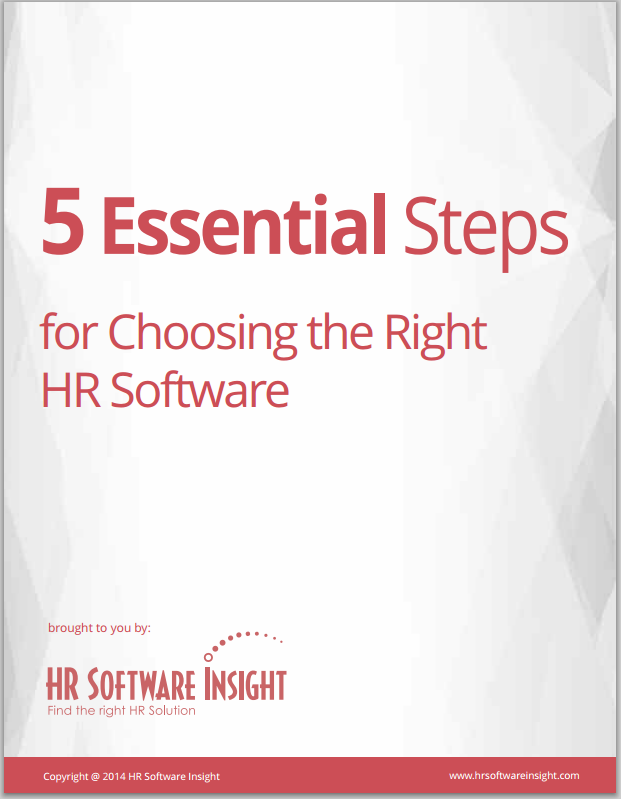 Choosing a HR vendor is all about finding the right fit. Our exclusive report will walk you through the process and help you select the perfect solution.
Choosing a HR vendor is all about finding the right fit. Our exclusive report will walk you through the process and help you select the perfect solution.