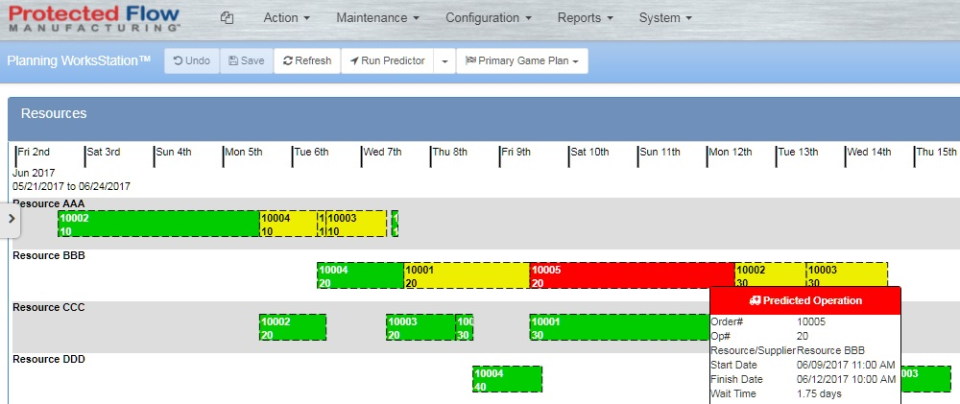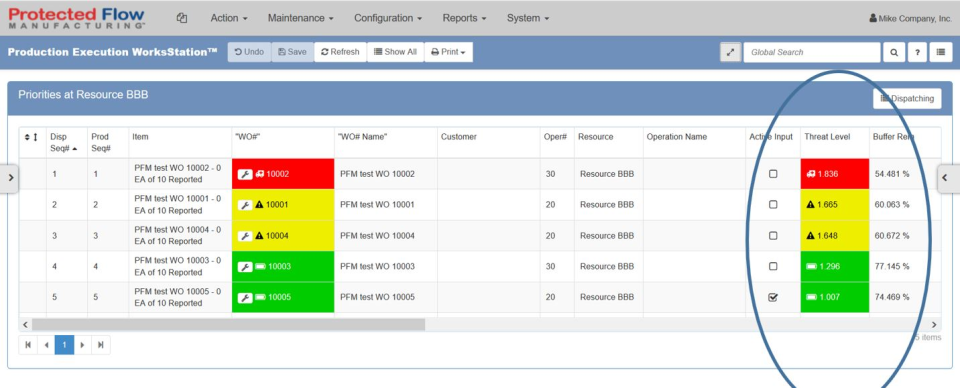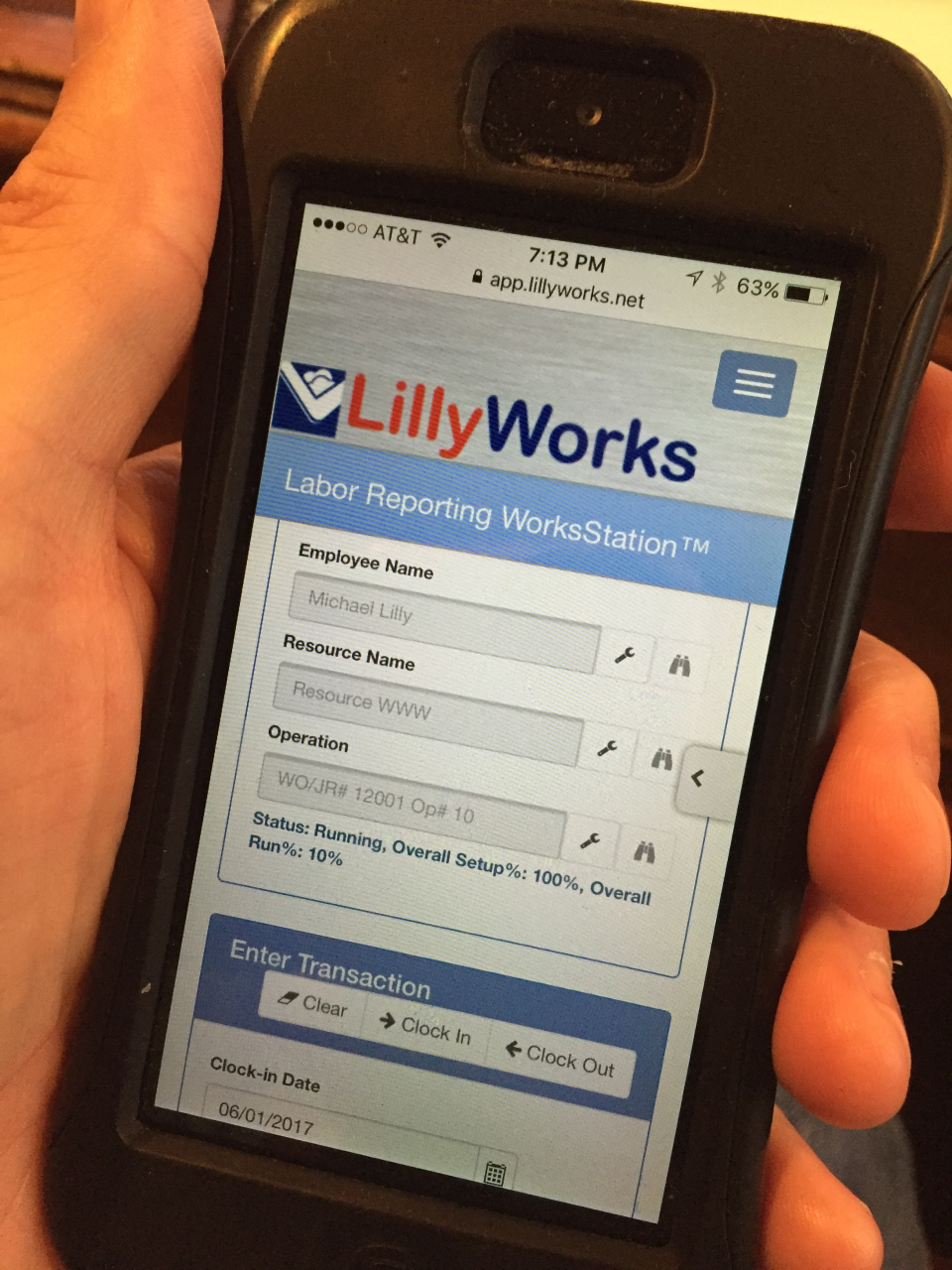Vendor:
Founded:
Headquarters:
LillyWorks
2014
Hampton, NH
Customers:
Deployment Model:
Free Trial:
70
Cloud
Yes
LillyWorks ERP At A Glance
Product Overview
LillyWorks is a SaaS, manufacturing-focused ERP that uniquely addresses the issues that plague conventional ERP platforms:
- Shop floor planning and execution
- Material planning and inventory management
- Bill of Materials (BOM)/Routing definition
Unlike legacy ERP solutions that rely on Infinite/Finite/Backward/Forward Scheduling algorithms, LillyWorks’ Shop Floor Planning and Execution uses Protected Flow Manufacturing (PFM). PFM identifies to shop personnel which job is critical at that moment across the shop and for any specific work center, machine, person or tool.
PFM is designed to both trim work in progress while accelerating its job flow to improve On-Time Delivery. It can be integrated with any ERP system to facilitate shop floor planning and execution with a third-party vendor’s solution.
Instead of the typical processes of driving toward zero inventory and timing material supply against demand, LillyWorks demand-driven MRP (DDMRP) algorithms facilitate having the “right” amount of inventory on-hand and on-order at each stage of the supply chain.
DDMRP manages the synchronization of subassemblies for all the job parents for which it is required. This alleviates the tedious task of managing all the due dates for all the supplying subassembly or component workorders/purchase orders for their respective parents.
LillyWorks can create a work-order/job to reflect exactly how an item or group of items will be manufactured on the shop floor. Precise work order customizations begin with separate units of measure, whether sheets of aluminum or each widget, across distinct operations.
Subassemblies can form a single operation, what’s known as convergence. While divergence – when an operation spawns numerous items within the same job that each move forward on their own routing – is also managed to users’ advantage.
With LillyWorks, any job can both diverge and converge – come back together in a “re-assembly,” assembly or packaging/kitting operation – in the same job, complete with real-time status and costing information.
Delivered as a SaaS (Software as a Service), LillyWorks provides manufacturers three primary benefits:
- Reduced total cost of ownership (no costly in-house servers and bloated IT budgets)
- Fast and secure access from anywhere
- The freedom of an annual commitment model (eliminate monthly payments, get automatic product updates)
Features
Protected Flow Manufacturing (PFM) – The backbone of LillyWorks is designed to speed the flow of material through a shop and protect a shop’s commitments to its customers. PFM provides a cushion to absorb the impact of unforeseeable delays, and predicts future delays based on material and/or capacity issues.
Core functions within LillyWorks include:
- Contact manager
- Quoting/Estimating
- Enginneering-BOM/ Shop Floor Routing Definition
- Job/Sales Order Entry
- Work Order/Job Release
- Material purchasing and receiving
- Real-Time Manufacturing and Inventory Job Costing
- Outside service purchasing, Shipping and receiving
- Requests for Quote
- Inventory Control (optional Lot & Serial Control)
- Invoicing and
- Financials – Fully Integrated or QuickBooks™ Interface
Define BOM and Shop Floor Routings – LillyWorks flexibility helps manage a shop’s BOM and job/work order routings in a process consistent with the shop’s workflow. Changing units of measure per job can be handled. Materials can be planned and tracked to and from inventory or WIP at any point in the routing sequence. Subassembly convegence and divergence per individual work order are facilitated.
Financials – This scalable, premium feature combines operational efficiency with accounting performance, yielding clarity and transparency between finance and production. Several tools simplify this accord, including:
1. Single-Step Sales Cycle Processes – This function includes Sales Orders, Shipping/Invoicing, Returns/Credits,
Payments/Allocations, Disbursements and Miscellaneous Sales.
2. Single-Step Purchase Workflow – This function includes Purchase Orders, Receiving, Returns/Credits, Invoicing/Three-way Matching, Disbursements/Allocations and Miscellaneous Purchases.
Tools within the Financial platform include:
- Configurable Integration
- Flexible Calendars
- Standard/Custom Chart of Accounts
- Linear/Segmented Account Structure
- Customer/Supplier Deposits
- Credit Card Payments/Disbursements
- Transaction Processing Workflow
- Recurring Transactions
- Real-time Inventory Control
- Enhanced User Security
- Robust Import/Export, and more.
The financials platform expedites credit card handling, repeat-customer payment record management, processing and invoicing shipments, processing and receiving orders, depositing payment, processing recurring transactions and more.
Target Market
LillyWorks’ web-based Manufacturing ERP software is aimed at small and medium-sized manufacturers that want:
1. Quick implementation, and
2. A tool that will help execute production on a shop floor and protects commitments to customers, reduces lead time and increases on-time delivery. The solution works for all manufacturers, whether they are MTO, MTS, ETO, CTO/ATO, mixed mode, etc.
Some of their customers include:
- Arch Global Precision
- Fuji Component Parts USA, Inc.
- Graphicast Inc.
- PDQ, Inc.
- Cadence Aerospace,
- Seabrook Medical,
- Wyatt Precision Machine
- Saturn Industries
- Rose Integration
- Mid-Continent Engineering
Free Report: ERP Buyer's Guide
 Choosing an ERP Solution is all about finding the right fit. Our report will walk you through the process and help you make a smart purchasing decision. Download Now
Choosing an ERP Solution is all about finding the right fit. Our report will walk you through the process and help you make a smart purchasing decision. Download Now
Implementation/Integration
LillyWorks implementation is fast. Customers find themselves executing on the shop floor and “scheduling” on the first day of install. The LillyWorks implementation team reviews a customer’s processes, suggests improvements based on customer goals, trains staff, provides guidance and performs at least one pilot sequence before go-live. Many customers are up and running in the time it usually takes to just evaluate a conventional ERP solution.
Customer Service & Support
LillyWorks offers full phone, email and chat modes of customer support, which are included in a standard contract.
Training is available onsite and online, directly from LillyWorks or through associated partners.
Pricing
LillyWorks is based on a monthly subscription that starts at $100 per month/user and scales up from that point. Contact LillyWorks for a custom price quote.

How Much Does an ERP System Cost?
Download our free report to compare pricing on 12 popular ERP Systems including NetSuite, SAP, Microsoft, and Odoo.Download NowShortcomings
Payroll and HR features are unavailable.
Screenshots
About
Dick Lilly launched VISUAL Manufacturing, the world’s first manufacturing software to offer an intuitive graphical user interface, in 1991. For the past quarter century he has assembled a team whose priority is to give manufacturers a simple way to solve the problems that get in the way of on-time performance and flow.
LillyWorks solely serves the needs of manufacturers, recognizing that their needs have changed over the past two decades. In manufacturing, second-generation material resource planning functionality is no longer good enough. The research, development and launch of PFM have been designed to let shops deliver a product on time, in less time, every time.
Download Comparison Guide