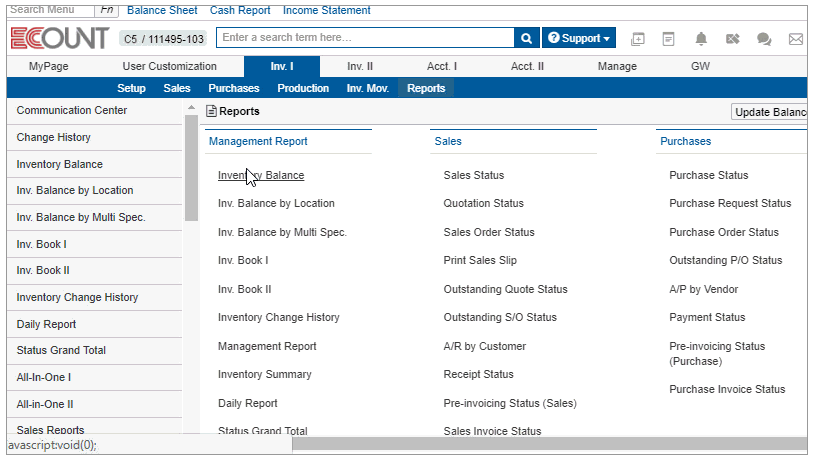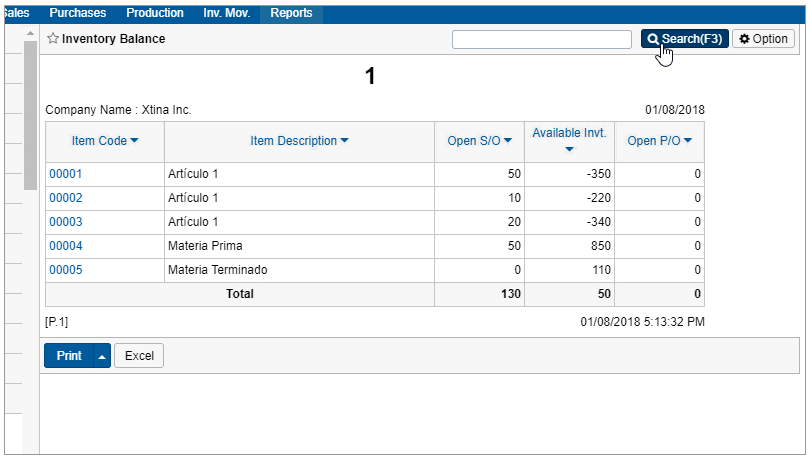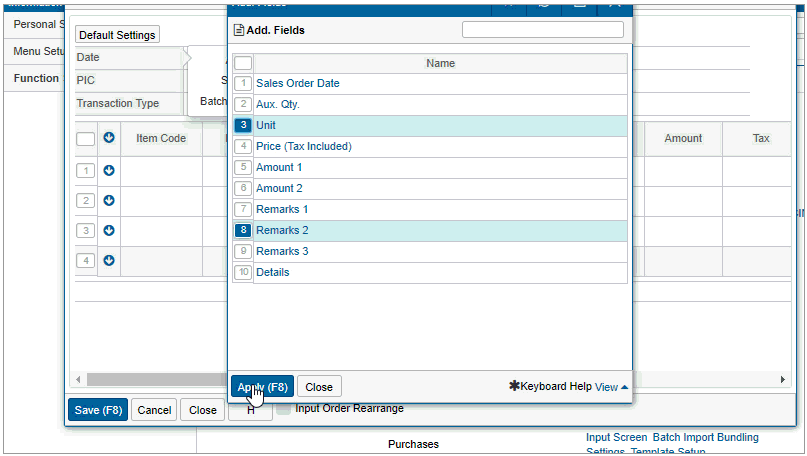Vendor:
Founded:
Headquarters:
ECOUNT
1999
Cerritos, CA
Customers:
Deployment Model:
Free Trial:
70,000+
Cloud
Yes
ECOUNT ERP At A Glance
Product Overview
ECOUNT ERP is a standardized, cloud-based solution for small and mid-sized businesses that only takes one day to implement. It has been developed particularly with smaller companies in mind, saving users from costly financial and human resource demands.
ECOUNT’s main modules include:
- Inventory
- Production
- Sales
- Purchasing
- Accounting
- Payroll
- Collaboration
Users can access each of these tools from a single platform to increase efficiency and cost savings. No prerequisite hardware or software is required, and the solution can be highly customized to fit a particular business’s needs.
Features
Because ECOUNT is such a broad solution, it has a variety of features. Some of its core features include:
- User customization – Easily configure and optimize the features your company needs, including selecting the transaction types, input types, and desired outputs of the company. Users can even request new features and receive feedback on the progress of such development.
- SaaS ERP – Gives users access to real-time data and reporting, the ability to apply and optimize features that are already available, manage and integrate their workflow via the internet and more.
- Free upgrades – Weekly upgrades to regularly implement new features and keep the solution current with laws and regulations.
- Customizable reports – A variety of print options and template types quickly generate data. Each report can be viewed in 50 different template types and can be created with a variety of conditions to filter or generate specific data sets. Permission can be granted to view forms or templates per user ID and to restrict access to certain report types.
- Audit trail – Helps to find the user and timestamp of any data entered, modified, or deleted. Restores data that was wrongfully deleted and sets restrictions to block users from entering, modifying, or deleting data before a certain date.
- Data Backup – Stores data securely on ECOUNT servers with regular backups and maintenance. Users can export all backups to Excel.
ECOUNT also hosts numerous inventory, production, sales, purchasing, accounting, payroll and collaboration features to fully manage a business.
Target Market
ECOUNT is geared towards small and medium-sized companies of all industries. We’ve listed a few of its clients below.
- Bio Ekuiliber
- FlatFair.com
- China Mountain Trading
- n/a
- n/a
- n/a
- n/a
- n/a
- n/a
- n/a
Free Report: ERP Buyer's Guide
 Choosing an ERP Solution is all about finding the right fit. Our report will walk you through the process and help you make a smart purchasing decision. Download Now
Choosing an ERP Solution is all about finding the right fit. Our report will walk you through the process and help you make a smart purchasing decision. Download Now
Implementation/Integration
ECOUNT is a fully cloud-based solution that users can access on any device from anywhere at any time. Whether users prefer to start with the free trial or purchase the solution, they can begin to create unique user IDs for each person in their company.
Initially, users can also request a non-expiring demo version to test and assess different customized system configurations, and, using sample data, create status reports, financial statements, invoices and more.
Both online and on-site training services are available to customers who are interested in receiving help during implementation. Two free online, individual training sessions are available. These tutorials may last up to two hours each.
ECOUNT also offers free upgrades, video courses, system administration advice, online manuals and remote support and screen recording.
Customer Service & Support
ECOUNT offers a slate of customer support options, including:
- Over 400 free video courses and online manuals that cover all topics and workflows, along with helpful tips
- Free phone advice (Monday – Friday 9:00 a.m. to 6:00 p.m. (PST) and online Question/Answer board
- Free ticket-based email
- Screen recording and remote support
Pricing
ECOUNT’s pricing is straightforward: $55 per month or $600 per year (a 10% discount when paid annually). This subscription includes all functions, unlimited User IDs, departments, warehouses and stores, and Groupware access for 10 users.
Pricing also includes its iOS and Android apps for mobile access, multilingual support (for English, Spanish, Korean, Chinese and Vietnamese) and an e-commerce program to let users manage orders and purchase requests online.
ECOUNT offers a free demo that never expires and a seven-day free trial. With the demo, prospective customers can use sample data to create reports, invoices and more, and test out different customized system configurations. With the free trial, users have complete access to all program features available to subscribers. No credit card entry is required for the demo or the trial.

How Much Does an ERP System Cost?
Download our free report to compare pricing on 12 popular ERP Systems including NetSuite, SAP, Microsoft, and Odoo.Download NowShortcomings
Because ECOUNT is fully web-based, an on-premise version is not available. Additionally, some users found that the user menus, while being functional, are not always intuitive.
Screenshots
About
Founded in 1999, South Korea’s ECOUNT Inc. developed one of the first cloud-based ERP systems available to small businesses.
ECOUNT’s founders believed small business owners failed to see the current state of their business and didn’t have the know-how to respond because they did not have access to proper forecasting tools. They created ECOUNT to address this need.
Download Comparison Guide