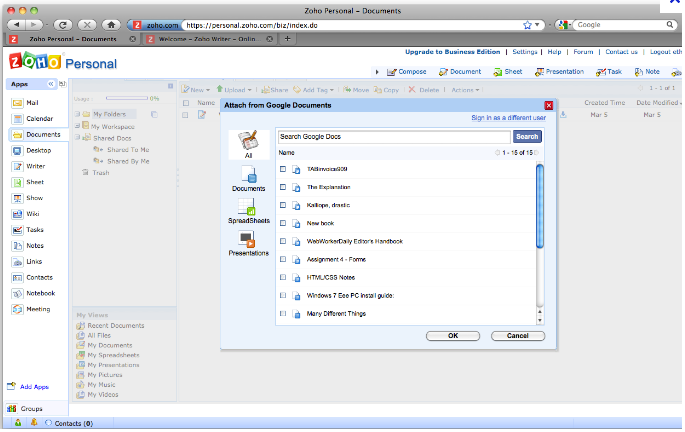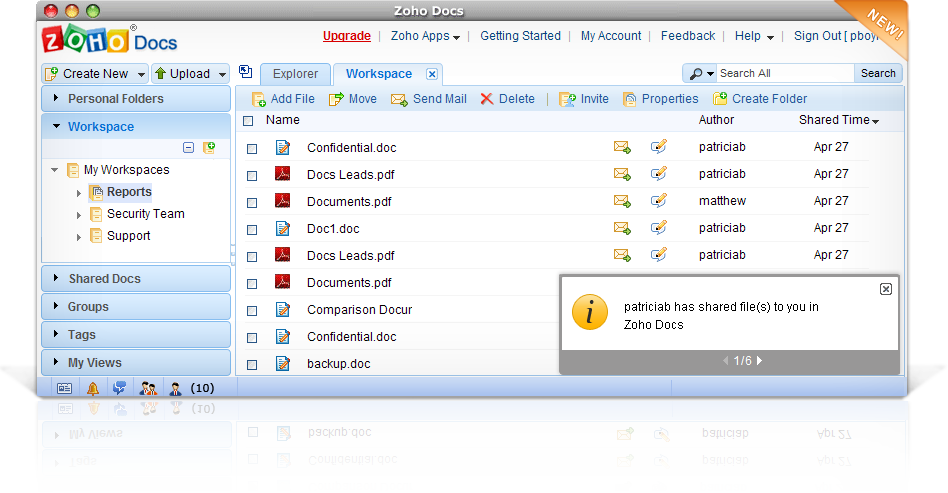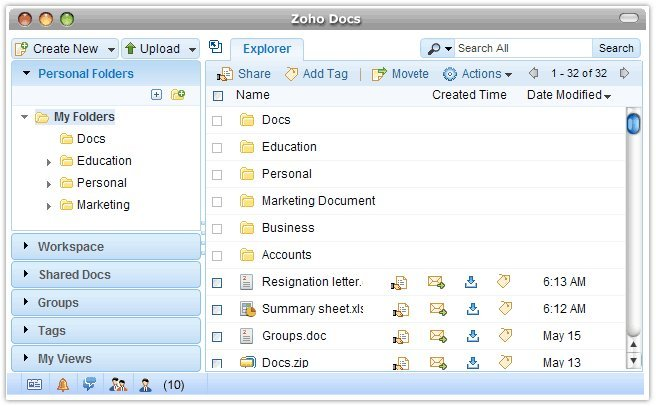Vendor:
Founded:
Headquarters:
Zoho
1996
Pleasanton, CA
Customers:
Deployment Model:
Free Trial:
50 million users
Cloud
Yes
Zoho WorkDrive At A Glance
Product Overview
Zoho WorkDrive (formerly Zoho Docs) is a new collaboration solution geared towards remote teams. It allows teams to store, create, edit and share files within the Zoho Office Suite. It includes many features, such as instant notifications, unlimited version history, contextual comments, a full audit trail of team activities, over 220 file formats supported, data discovery, external collaboration, advanced analytics and an Admin Console.
Zoho WorkDrive works off the Zoho Office Suite which has Writer (documents), Sheet (spreadsheets), and Show (presentation.) All three apps have a Microsoft Office-like interface and allow sharing and collaboration.
The software has numerous benefits, such as:
- A single space to collaborate in real time
- The ability to invite external users to share and access specific files
- Syncing files from any computer, web browser or mobile device
- Integration with over 1,300 apps
Features
We’ve listed the features below that are included in each Zoho WorkDrive plan:
Starter plan:
- 1 GB file upload limit
- Storage starts at 1 TB per team
- Team folders
- Granular access controls
- Sub-folder level sharing
- Zoho Office Suite
- Preview of over 220 formats
- Universal content search
- SSL/TLS encryption and 256-bit AES
- Mobile access
- Desktop sync
- WorkDrive Genie for Windows
- Secure file collaboration
- External file sharing
- Unread notifications
- Labels
- Password protected links
- Follow updates
- Unlimited file versioning
- The ability to add external users (clients) with limited permissions
- Templates
- Groups
- Admin dashboard
- User management
Team plan (includes all the features of the Starter plan, plus):
- 5 GB file upload limit
- Storage starts at 3 TB per team
- The ability to collect files
- File locking
- File activity and access stats
- Team Folder activity timeline
- Custom branding
Business plan (includes all of the features of the previous two plans, plus):
- 50 GB file upload limit
- Storage starts at 5 TB per team
- Data templates
- Custom fields
- Zip file creation
- Zip file preview and extraction
- Advanced admin controls
- Device management
- Custom data retention
- Custom domain
- Full content visibility and management
- Audit trail
- Domain verification
- Two-factor authentication
- SAML based SSO integration
- Custom password policy
- IP restriction
Target Market
Zoho provides industry and job-specific apps for Sales & Marketing, HR, and Finance. Zoho WorkDrive is intended for any company size and industry. We’ve listed below ten Zoho WorkDrive customers:
- Alfafado Ltd.
- Craigburn Capital
- Expect Best Ltd.
- Hashtaqs Pte Ltd.
- International Mediation Institute
- SeguroInteligente.mx
- ST Consulting
- TalentMark
- Target Web
- Vector Solutions
Download Now: Document Management Software Buyer's Guide
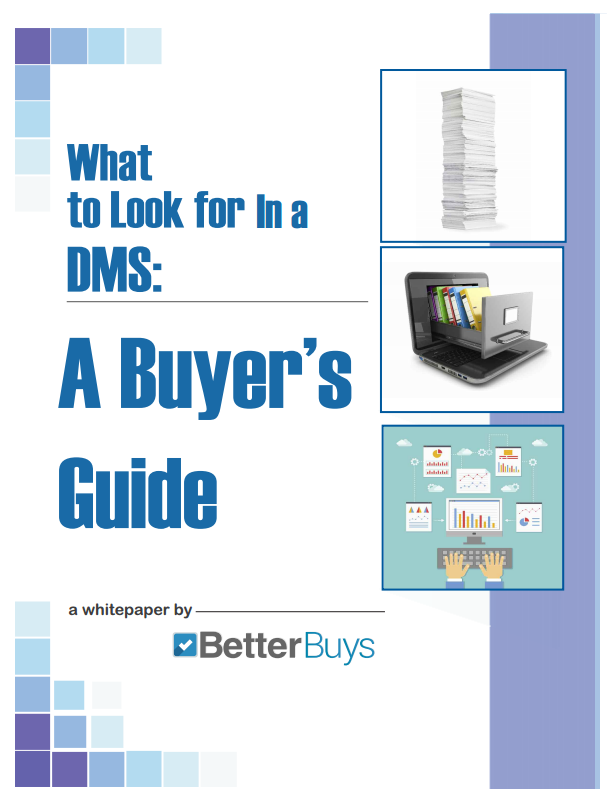 Choosing an Document Management Solution is all about finding the right fit. Our report will walk you through the process and help you make a smart purchasing decision. Download Now
Choosing an Document Management Solution is all about finding the right fit. Our report will walk you through the process and help you make a smart purchasing decision. Download Now
Implementation/Integration
All pricing plans come with a 15-day free trial. After the trial period, new clients can purchase the plan via credit card. Implementation consists of creating a Zoho WorkDrive account, and users can begin working in the software within minutes.
Customer Service & Support
Zoho WorkDrive provides resources on its site, including how-to videos, FAQs, user guides, webinars and community forums. Users can also contact support by email or phone.
Pricing
Zoho WorkDrive has a 15-day free trial, and there are three plans. The pricing for each plan is based on annual billing and a minimum of three users is required. The three plans are:
- Starter – The Starter plan costs $2.50 per user, per month, has a 1 GB file upload limit and storage starts at 1 TB per team for up to 10 users. It includes many features, such as team folders, granular access controls, the Zoho Office Suite, mobile access, desktop sync, universal content search, an admin dashboard and follow updates. For more than 10 users, this plan has additional shared storage of 100 GB per new user.
- Team – The Team plan costs $4.50 per user, per month, has a 5 GB file upload limit and storage starts at 3 TB per team for up to 10 users. It includes all of the features of the Starter plan, plus unlimited file versioning, a file activity timeline and groups. For more than 10 users, this plan has additional shared storage of 300 GB per new user.
- Business – The Business plan costs $9 per user, per month, has a 50 GB file upload limit and storage starts at 5 TB per team for up to 10 users. It includes all of the features of the Team plan, plus custom branding, team folder activity timeline, advanced admin controls, custom data retention, full content visibility, domain verification, two-factor authentication and IP restriction. For more than 10 users, this plan has additional shared storage of 500 GB per new user.
Zoho WorkDrive offers additional storage options: 10 GB storage for $60 per year, 100 GB storage for $144 per year and 1 TB storage for $348 per year. In addition, users give limited access to their external clients for $12 per client user, per year.

How Much Does DMS Software Cost?
Download our free report to compare pricing on popular DMS Solutions including Box, Dropbox, and eFileCabinet.Download NowShortcomings
Some users have mentioned that the process of uploading large files into Zoho WorkDrive can be slow at times. Also, the software doesn’t have an in-chat option.
Screenshots
About
Zoho began in 1996 as a network management company called AdventNet. In 2009, it rebranded itself as Zoho Corporation. In addition to Zoho apps, the company has two divisions: IT management and network management.
Over the years, it has added more solutions, such as Zoho CRM (2005), Zoho People (2008), and Zoho Connect (2013). Zoho One, an all-in-one suite of more than 35 integrated applications, was introduced in 2017. The company reached the 50 million mark in number of users and rolled out the Zoho MarketingHub, a marketing automation software, in 2019.
Zoho has offices in Pleasanton (CA) and Austin (TX) and in other countries, such as India, China and Japan.
Download Comparison Guide