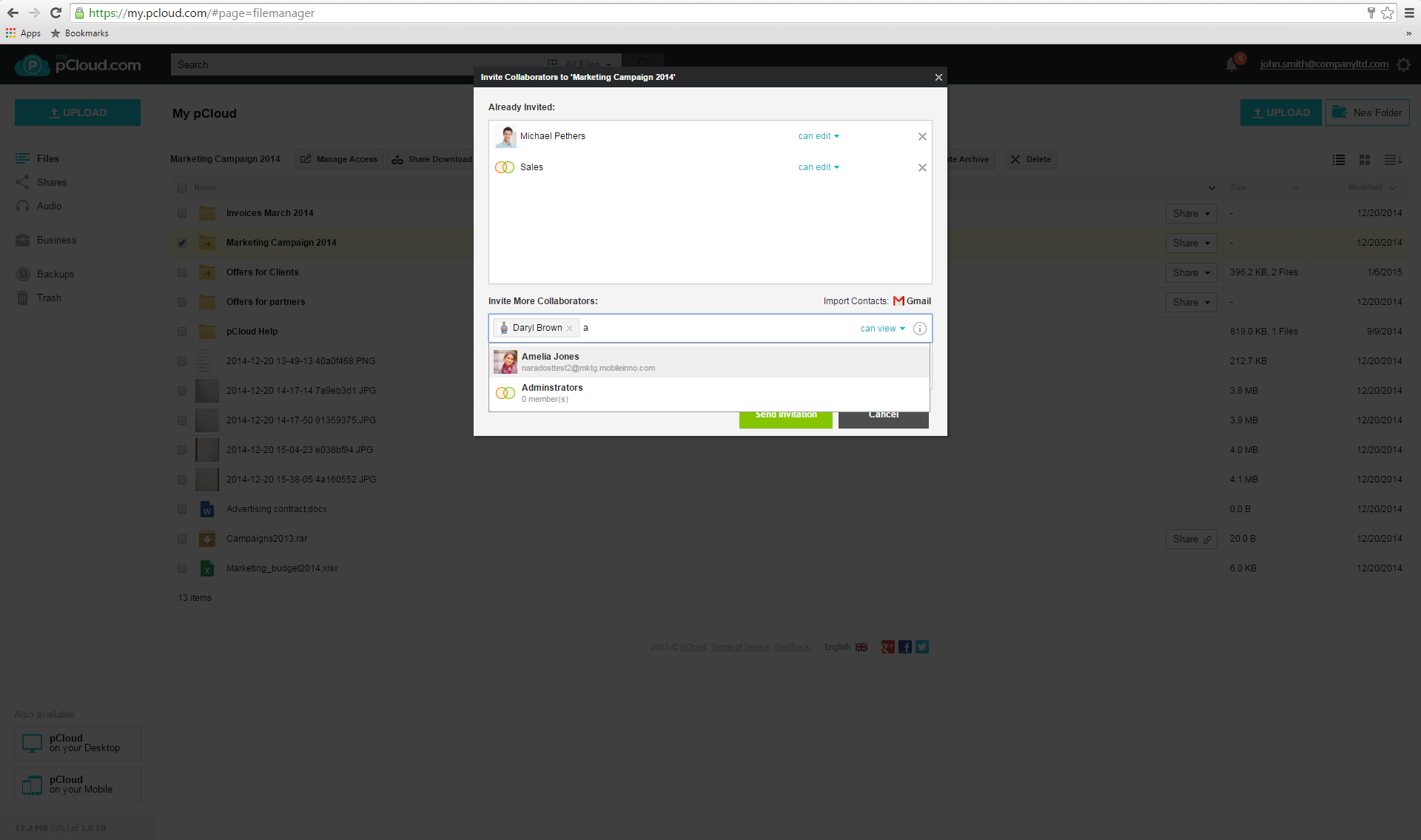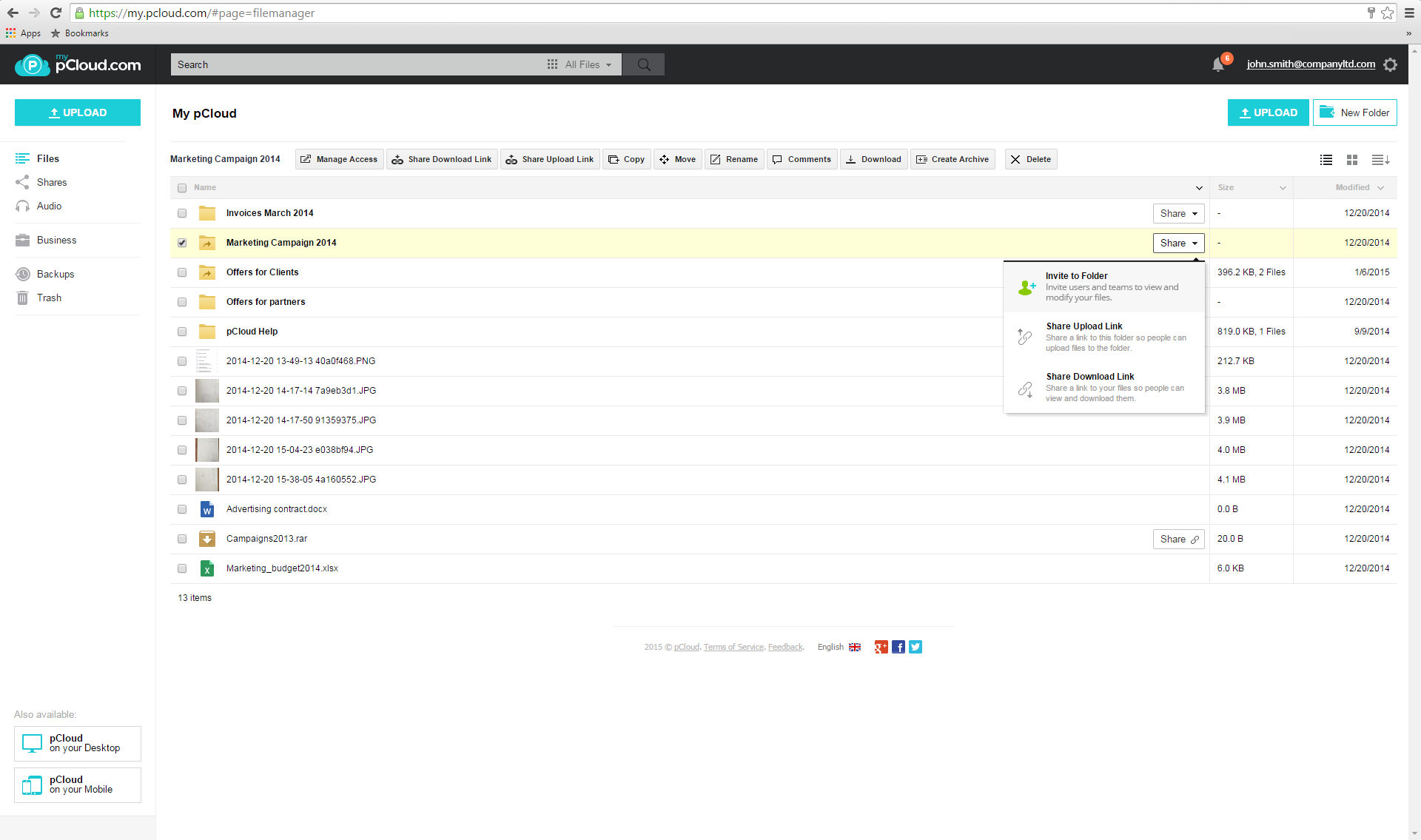Vendor:
Founded:
Headquarters:
pCloud
2013
Baar, Switzerland
Customers:
Deployment Model:
Free Trial:
14 million+ users
Cloud
Yes
pCloud Business At A Glance
Product Overview
pCloud is intended for both personal and business use. However, this review will focus on pCloud Business.
In 2015, pCloud released its pCloud Business application for companies that want secure document storage and collaboration in the cloud. pCloud Business gives each user 1 TB of storage and the pCloud Crypto functionality (more on that below).
pCloud Business provides the following benefits:
- Enterprise-level security: Data is transferred to pCloud’s servers via the TLS/SSL protocol and copied at least three server locations in the data center, which is certified for SSAE 16 SOC 1, Type II that ensures the highest level of security.
- For companies that don’t have or don’t want to burden their IT staff: pCloud stores, handles, and maintains data servers
- Ability to share files with anyone securely (including third party clients) through the system’s access settings
- Compatible with all mobile devices, and automatically synchronizes documents (pCloud is available for Desktop, Web, and Mobile)
- Ability to add more users and space at any time
For companies that require a high level of data security, the Business account comes with pCloud Crypto that provides data encryption done on the user’s devices so that only the user gets to access them. Users can encrypt an unlimited number of files that can be locked and unlocked using passphrases – the files can stay hidden even on the user’s computer. pCloud provides zero-knowledge privacy that ensures it does not know the contents of the user’s files/folders even on its data servers.
Features
pCloud Business offers the following features:
- File management – Users can save an unlimited number of files/folders in pCloud. Users can also search for files via a search bar as well as filter out files by format (whether documents, images, or video)
- File sharing – Users can invite other users to collaborate on files via the Invite to Folder. Users can grant others access to the files by specific permissions such as view only, can edit, and can manage. pCloud allows users to send a file’s link for others to upload/download, including external users (i.e. clients). Users can also make comments or chat with others within the file.
- Synchronization – pCloud automatically synchronizes files/folders across devices, whether desktop, any web browser, or mobile devices. Images and videos taken on mobile devices can also be saved to pCloud in just one click, by turning on the Automatic Upload feature.
- Unlimited file size to upload / unlimited upload and download speed – Users have the ability to upload any file of any type (i.e. images, audio, or even HD videos).
- Availability on any device – pCloud offers its Web version (for any web browser), pCloud Drive (for desktop and available for Windows, Mac OS, and Linux systems), and Mobile version (available for download in the Apple App Store, Google Play for Android, and even pCloud’s mobile section on its website). Note that the Mobile app provides a built-in music player that lets users upload, organize, and listen to playlists.
- File versioning -This feature allows previous versions of files stored in pCloud for up to 365 days. Users can keep track of who has made revisions to the specific versions.
- Backup – With pCloud Backup, users can automatically back up any folder or file from their computer to their pCloud account.
- Third-party backup Integration – This function allows users to back up Google Photos, Google Drive, One Drive, Dropbox or Facebook files with just one click.
Target Market
pCloud Business is available for many different industries – we’ve listed ten of them below:
- Retail
- Tech
- Insurance
- Legal
- PR/Advertising Agencies
- Photographers
- TV/Online Media
- Education
- Accounting
- Real Estate
Download Now: Document Management Software Buyer's Guide
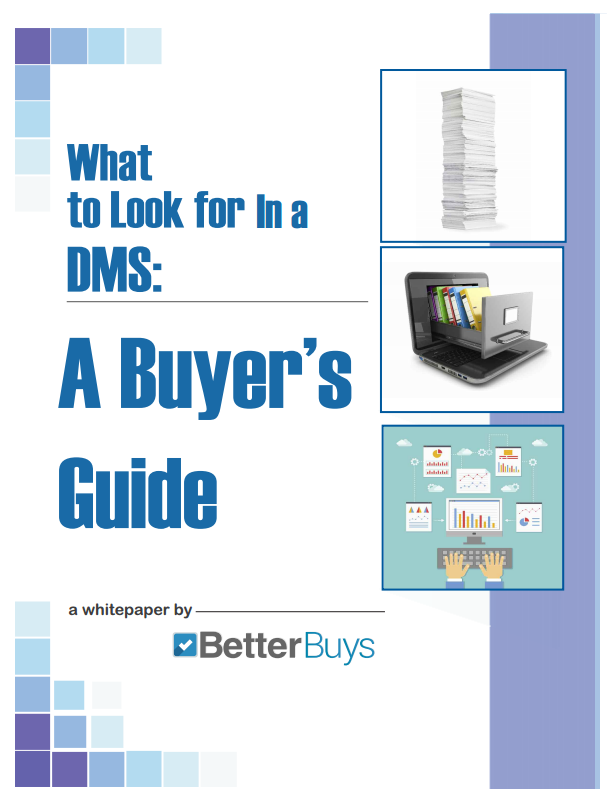 Choosing an Document Management Solution is all about finding the right fit. Our report will walk you through the process and help you make a smart purchasing decision. Download Now
Choosing an Document Management Solution is all about finding the right fit. Our report will walk you through the process and help you make a smart purchasing decision. Download Now
Implementation/Integration
Companies get a free 30-day trial of pCloud for Business for a minimum of five users. Implementation consists of registering for a business account online (companies need to designate a dedicated administrators who will the invite other users to the account). Once the account is created, companies can begin using pCloud.
Customer Service & Support
Customer support is available 24/7 via email or pCloud’s Contact Us page. Users can also refer to pCloud’s FAQ page.
Pricing
There are two tiers: Premium and Premium Plus.
The Premium tier costs $49.99 a year and includes all of pCloud’s features, such as 500 GB of storage. The Premium Plus tier is priced at $99.99 a year and includes 2 TB of storage. pCloud offers a lifetime subscription where users can pay a one-time fee of $199 for Premium and $399 for Premium Plus and use the account for a lifetime. There’s also a lifetime subscription where users can get 10 TB of storage for a one-time payment of $1,190.
Family plan (up to five users) with 2 TB storage space is only available for one-time payment at the price of $595.
Pricing for pCloud Business starts at $9.99 per user, per month (monthly) or $7.99 per user, per month (annually). Users can also opt to purchase the Business Pro plan for $19.98 per, user per month (monthly) or $15.95 per user, per month (annually). It includes unlimited storage and priority support. Please contact their sales team to learn more about either plan.
Companies can pay via PayPal or work with a pCloud sales rep to request a bank transfer.

How Much Does DMS Software Cost?
Download our free report to compare pricing on popular DMS Solutions including Box, Dropbox, and eFileCabinet.Download NowShortcomings
pCloud is only offered on the cloud. For businesses with self-hosted servers in place that want to continue maintaining their own data, pCloud is not an option.
Screenshots
About
pCloud, founded in 2013, has a mission to provide comprehensive document storage and collaboration available in the cloud that is easy to use. It is available for both businesses and individuals. With pCloud users can pay once and use it for lifetime. They have a free plan as well, which provides up to 10 GB storage space for free.
pCloud understands the importance of choice, so the provider gives users the opportunity where to store their data in the U.S. or in EU. The company not only maintenance, but also own it data centers, which is very rare.
pCloud is headquartered in Switzerland and currently has over 14 million users.
Download Comparison Guide