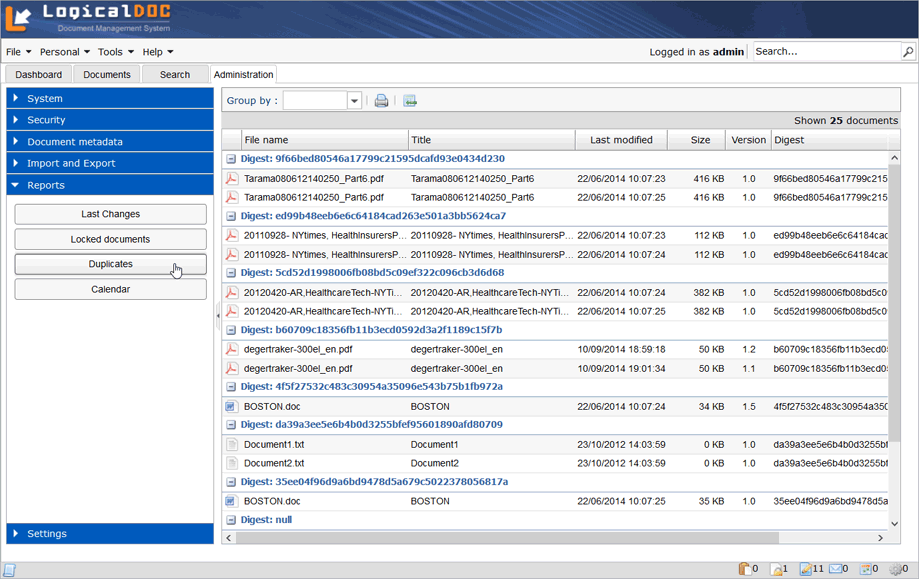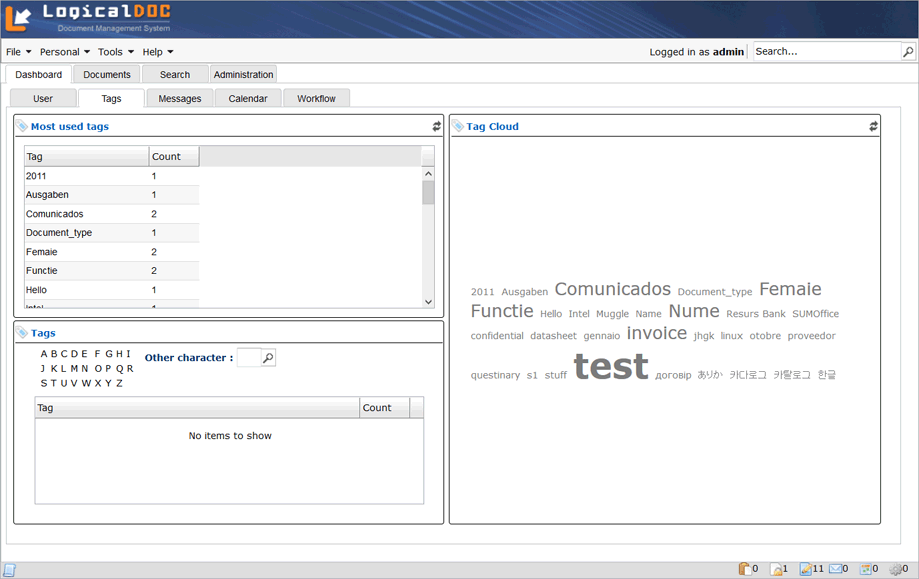Vendor:
Founded:
Headquarters:
LogicalDOC
2006
Fair Lawn, NJ
Customers:
Deployment Model:
Free Trial:
Unknown
Cloud, On-Premise
Yes
LogicalDOC At A Glance
Product Overview
LogicalDOC is a document management system that tracks the entire lifecycle of a document or file. It’s available as either a cloud-based or an on-premise deployment.
Companies that access LogicalDOC via the cloud benefit from not having to purchase or maintain any software. However, companies that prefer the on-premise version have control of their own data and documents.
LogicalDOC also offers an open-source version (similar to OpenKM), as well as a mobile app downloadable from Google Play and the Apple app store.
LogicalDOC provides many benefits, such as:
- Saving time and expense of storing and maintaining documents
- Choice of cloud or on-premise deployment
- Easy to install and use with minimal training
- Unlimited product support
- Availability in multiple languages (such as English, French, Spanish and German)
LogicalDOC is available in four editions: Community, Business, Cloud and Enterprise. We detail in each edition in our Features section below.
Features
The features of each LogicalDOC edition are broken down below.
Community (open-source edition):
- Web interface on desktop
- Android and iOS app
- Full preview
- Version control
- Metadata and templates
- Document searching functionality
- Bookmarking
- Multi-language support
- Ability to import documents via ZIP files
- Ability to check in and check out documents
- Annotations
- Document rating (where users can vote on specific documents for quality control purposes)
- Ability to send files via email or as downloadable tickets (for large attachments)
- Internal messaging and integrated contacts list
- Task manager
- Ability to set access permissions by user or group
- Security policies on menus and folders
- Document password protection
- Events log
- Storage on local file system
- Statistics panel
- Standard reports
- Adheres to HTTPS, SOAP, WebDAV and CMIS (Content Management Interoperability Services) protocols
- Integrates with Joomla explorer, WordPress explorer and Dropbox
Business: The Business edition includes all features of the Community edition, plus:
- Mobile Web interface
- DICOM images preview
- Custom actions
- Folder searching
- Saved searches
- Ability to drag and drop files from desktop
- Multiple format conversion
- Optical character recognition (OCR)
- Online editing
- Integrated HTML editor/integrated text editor
- Configurable external call
- PDF splitting
- Scan to LogicalDOC
- Ability to export files to CSV
- Ability to import documents via folders
- File encryption
- Geolocation
- Microsoft Outlook/Office add-in
- Integration with Google Drive, Zoho Docs and Citrix ShareFile
Cloud and Enterprise: The Cloud and Enterprise versions include all features of the Business edition, but also have the features mentioned below. Note that the Cloud and Enterprise editions have the same features, except Enterprise allows for importing from local and remote folders, storage on remote folders, Amazon S3 and Microsoft Azure, and file backups.
- Optional Metadata extraction and Zonal OCR
- Electronic signature
- Barcode recognition/Zonal barcode recognition
- Digital watermarks
- Publishing policies
- Automatic naming of files and folders
- Forms/template management
- Folder templates
- Bulk updates and check outs
- Automation
- Custom identifier
- Importing documents from email
- Notifications if changes made to documents or files within software
- Annotations
- Events subscription
- Workflow
- Calendar
- Virtual agent
- Two-factor authentication
- Single Sign-on
- Anonymous login
- Firewall
- Brute force attack prevention
- Integration with LDAP/Microsoft Active Directory
- System and user quota
- Document archiving and retention policies
- Optional clustering and multiple tenant architecture
- Optional branding
- Custom reports
- Duplicate reports
- Optional FTP/FTPs protocols
- Integration with DocuSign
Target Market
LogicalDOC is targeted to companies that range in size from medium to enterprise. It also provides industry-specific solutions for sectors such as healthcare, legal, and sales and marketing. We’ve listed some of its clients below:
- Datum Consulting
- Cox Gornyl
- Sosel BC
- CCLSWA
- Culver Company
- Cisco
- Impact Technologies
- Cojali
- Scana
- Mercator
Download Now: Document Management Software Buyer's Guide
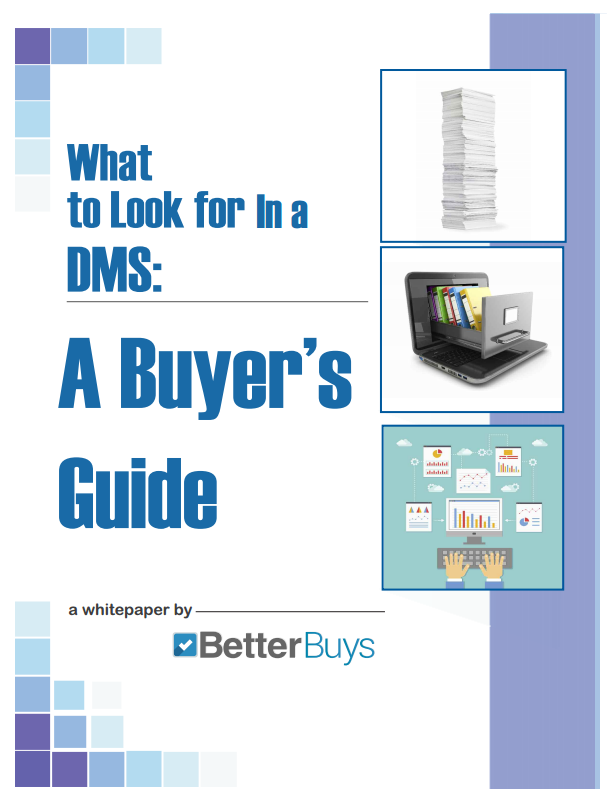 Choosing an Document Management Solution is all about finding the right fit. Our report will walk you through the process and help you make a smart purchasing decision. Download Now
Choosing an Document Management Solution is all about finding the right fit. Our report will walk you through the process and help you make a smart purchasing decision. Download Now
Implementation/Integration
Clients start with a 30-day free trial. They have a choice of either an on-premise or cloud-based deployment. Regardless, installing LogicalDOC takes place during only one business day.
LogicalDOC provides an installation guide as well as user’s and administrator’s guides. It also offers optional remote training and remote installation.
Customer Service & Support
Users can contact customer support via email or remote help desk, or by placing a request in LogicalDOC’s tracking system. They can also communicate with LogicalDOC support and other users via a community forum.
Pricing
The Community edition is free to download as it’s an open source version. However, LogicalDOC doesn’t publicly release its pricing information on the Business, Enterprise and Cloud plans. Please contact the vendor directly for a quote.

How Much Does DMS Software Cost?
Download our free report to compare pricing on popular DMS Solutions including Box, Dropbox, and eFileCabinet.Download NowShortcomings
LogicalDOC isn’t intended for small businesses.
Screenshots
About
LogicalDOC was founded in 2006 to help large and enterprise businesses manage their documents and workflows. It bases its mission on the following software engineering practices: commitment to quality standards, strength of community, business-friendly practices and high performance.
LogicalDOC has three global offices: one in Fair Lawn, NJ, and two others in Italy and Germany. However, it serves many clients all over the world by employing multilingual support staff and partnering with different global resellers.
Download Comparison Guide