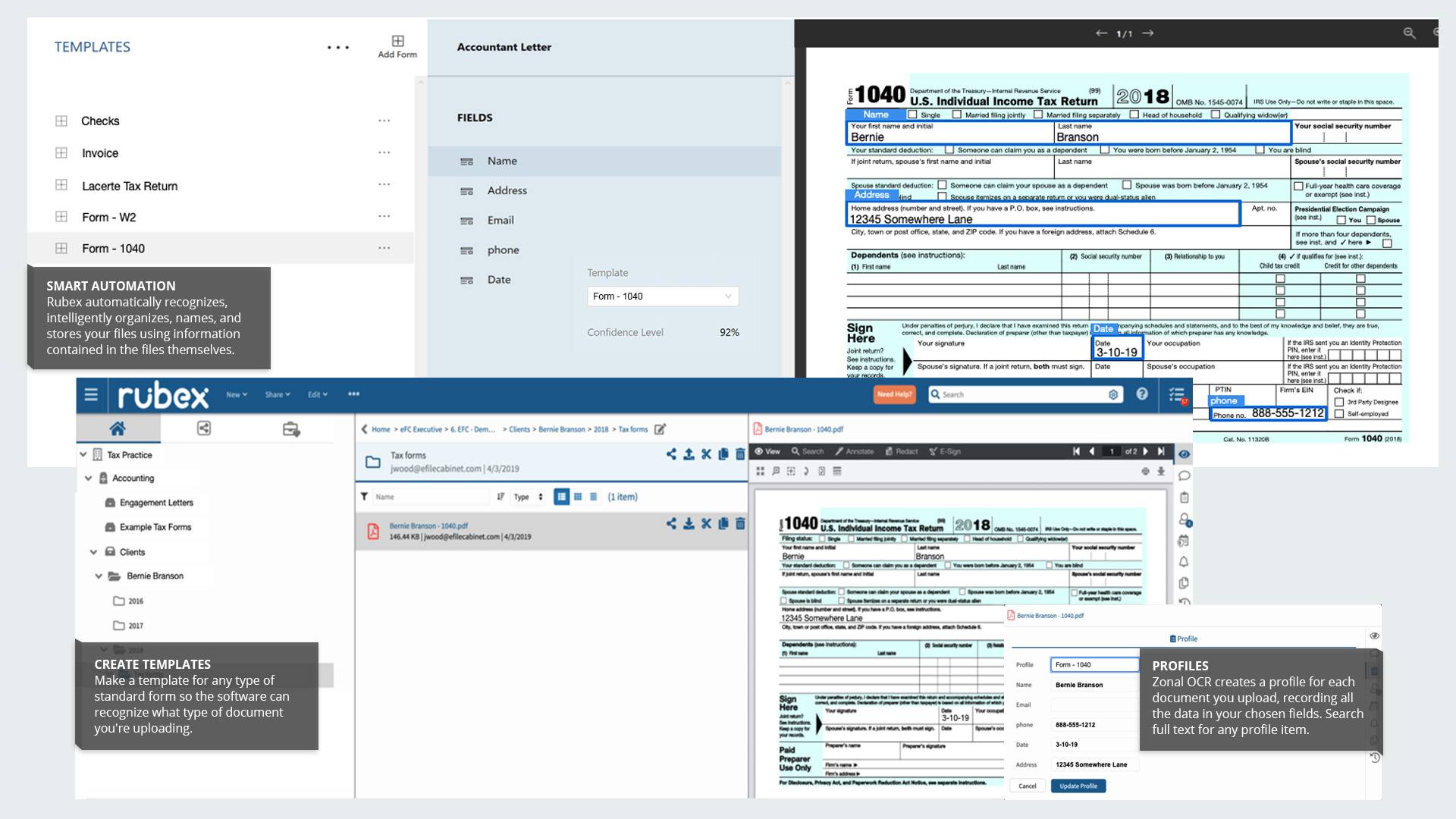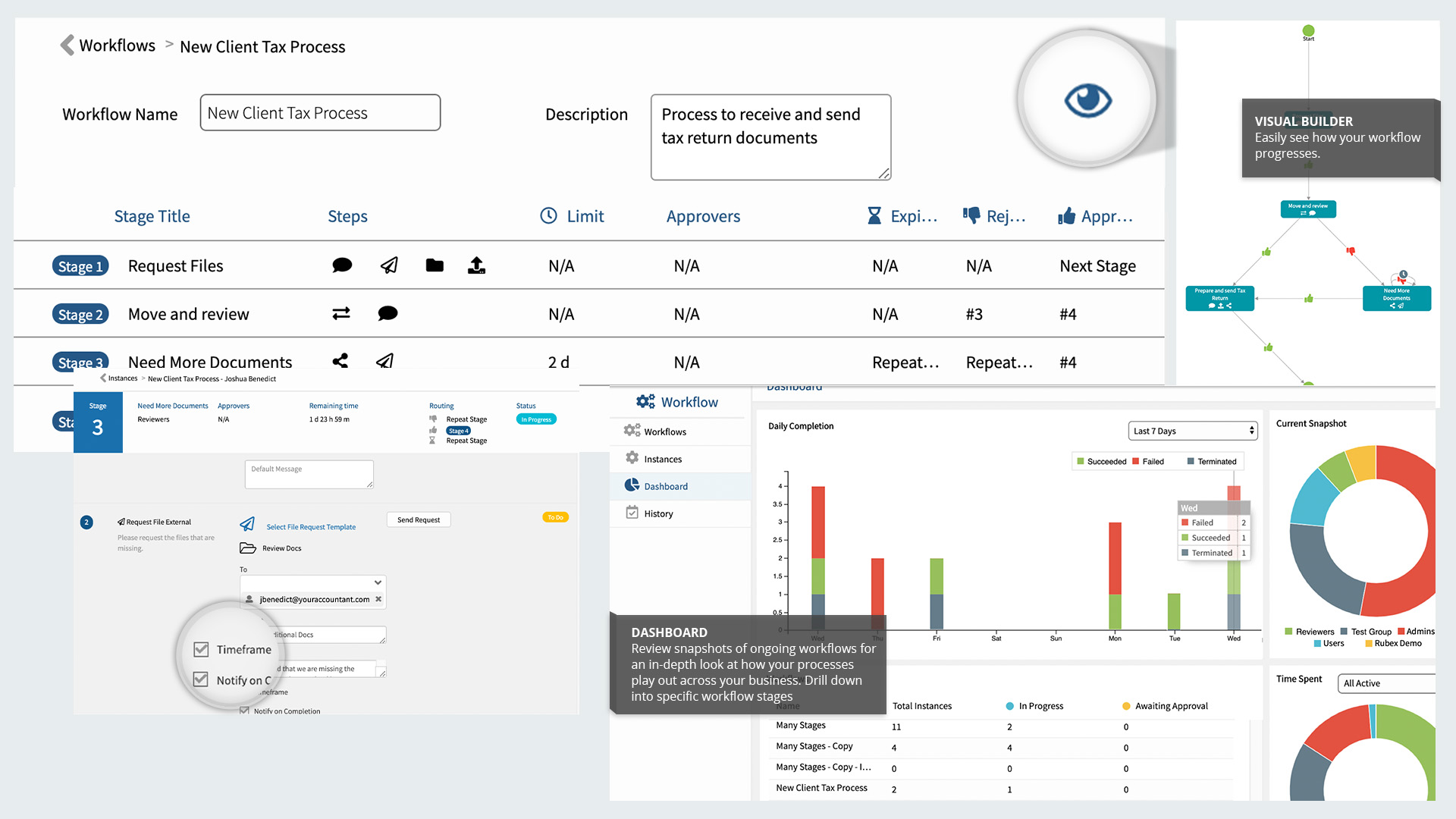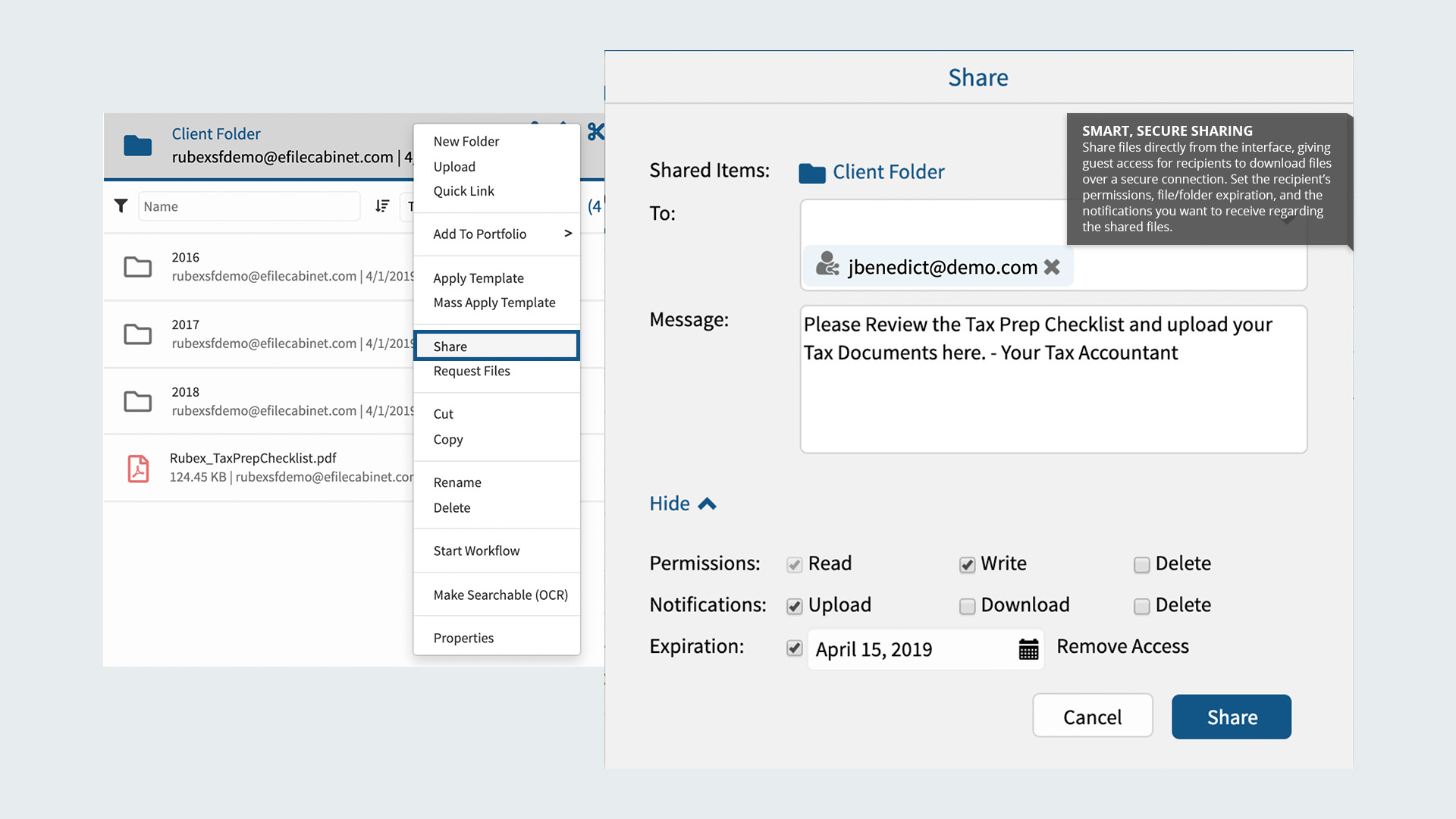Vendor:
Founded:
Headquarters:
eFileCabinet
2001
Lehi, UT
Customers:
Deployment Model:
Free Trial:
160,000+
Cloud, On-Premise
Yes
eFileCabinet At A Glance
Product Overview
eFileCabinet offers scalable document management software (DMS) solutions: eFileCabinet Desktop, eFileCabinet Online and SecureDrawer. However, this review will focus on its new platform, Rubex.
Rubex is a cloud-based DMS that combines advanced OCR and automation tools for digital filing and secure file sharing. It helps businesses go paperless as well as eliminates redundant tasks such as manual data entry.
Using templates for standard forms, new documents uploaded to Rubex are automatically named and filed in the correct folder based on the document’s content. The system even creates new folder structures as new types of documents are uploaded. Workflow tools allow users to further automate their document management process.
Rubex also provides secure file-sharing that allows users to easily send encrypted documents to anyone. A request feature also allows them to send document requests to anyone that can upload them through an encrypted channel.
Features
eFileCabinet’s system uses OCR templates to recognize any type of document so when users can scan or upload it, the system automatically names it and files it. Users can retrieve it instantly using keywords contained in the document.
Rubex uses advanced OCR and workflow tools that keep files moving through the organization and files them in a system that’s built around how the business operates.
Several features of Rubex include:
- Intuitive interface that keeps the user’s documents at the forefront with easy to navigate windows for browsing folders and searching for files
- Automated workflows, so users don’t need to wait for approvals or signatures
- Role-based permissions (setting access permissions, such as download, write or read, on specific documents or a group of documents)
- Ability to share files securely with anyone (external users can download shared documents through a secure, branded portal)
- Ability to request files from anyone by specifying the location the files should be uploaded to
- Portfolios (users can keep their most important and/or frequently used documents in a portfolio so they’re a few clicks away)
- Advanced version control
- Customized branding (logo, company colors, company URLs/subdomains)
Target Market
Over the span of 19 years serving small to mid-sized organizations, eFileCabinet has helped over 160,000 users in accounting, financial services, human resources, manufacturing, healthcare, and insurance go paperless, increase profits, and work remarkably through document management solutions.
Below are some of eFileCabinet’s current customers:
- Alta Medical Management
- Ballard & Company
- City of Clovis (NM)
- DMH Contract Nursing Services
- Hill & Associates
- Jarrard, Nowell & Russell
- LePier Oil Company
- Oak Bridge Financial
- UST Manufacturing
- Western AG Credit
Download Now: Document Management Software Buyer's Guide
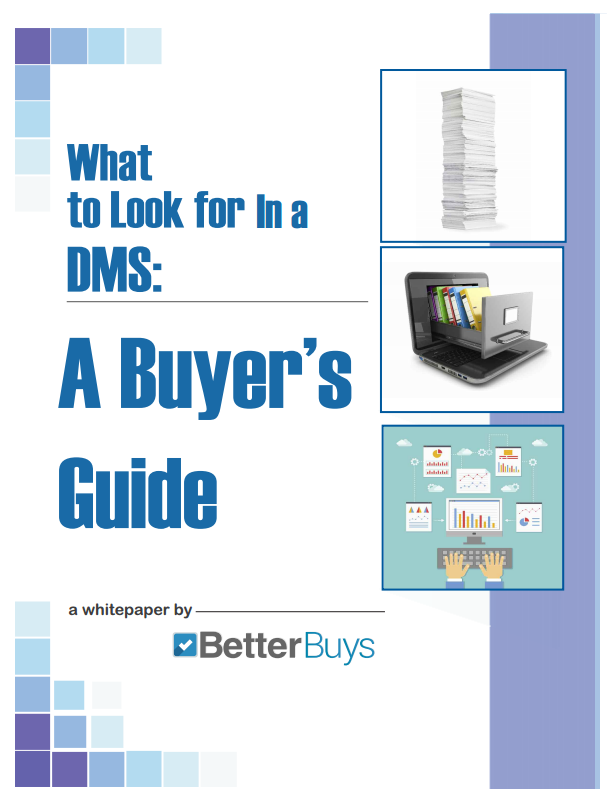 Choosing an Document Management Solution is all about finding the right fit. Our report will walk you through the process and help you make a smart purchasing decision. Download Now
Choosing an Document Management Solution is all about finding the right fit. Our report will walk you through the process and help you make a smart purchasing decision. Download Now
Implementation/Integration
Once businesses choose a subscription plan, eFileCabinet will start the launch process. eFileCabinet provides training videos and articles on its website for new users to quickly learn the software. Additional training can be requested.
Files created in Microsoft Word, Excel, Outlook and PowerPoint can be stored with eFileCabinet software. eFileCabinet can be integrated with the following applications:
- Microsoft Office
- SalesForce
- DocuSign
- Caselle
- Citrix ShareFile
eFileCabinet also supports open API.
Customer Service & Support
eFileCabinet empowers its users by offering resources such as FAQ forums, manuals and training/support videos. If a solution can’t be found through these resources, support can be requested via live chat, email or phone.
Pricing
Note: Pricing below was accurate at the time of the review’s publication. eFileCabinet no publicly displays its pricing, so please contact the vendor directly for a quote.
eFileCabinet offers three subscription tiers, which are:
Advantage – The Advantage tier is priced at $55 per user per month (billed annually). It requires a minimum of three users. It offers these following features:
- 1 TB storage
- Unlimited guest users
- SideKick
- Custom templates
- Check-in/out functionality
- Profile tagging
- Two-factor authentication
- SSL at-rest encryption
- Enterprise security
- Metadata/profiles
- Full-text search/OCR
- Online previewer
- e-Signature integration
- Audit trail logging
Business – The Business tier costs $99 per user per month (billed annually). In addition to the features included in the Advantage tier, the Business tier offers:
- 5 TB storage
- Custom branding
- Dual screen preview
- Missing item search
- API integration access
- Personal Providers (ability to integrate Rubex with Google Drive and/or Microsoft OneDrive
Unlimited – The Unlimited tier costs $199 per user per month (billed annually). In addition to the features included in the Business tier, the Unlimited tier offers:
- Unlimited storage
- Custom annotation
- Single sign-on
- Custom workflows
- Zonal OCR capture
- Hero program
- Guest user/preview search
- Email import integration
- Integration with Salesforce
- Temporary licenses/concurrent licenses
- Premium support
Pricing for eFileCabinet’s add-ons are also not available, so you’ll have to contact the vendor for a quote.

How Much Does DMS Software Cost?
Download our free report to compare pricing on popular DMS Solutions including Box, Dropbox, and eFileCabinet.Download NowShortcomings
It’s been noted that the software doesn’t completely integrate with Outlook, causing issues when storing and backing up files.
Screenshots
About
eFileCabinet was founded in 2001 as an innovative tool to digitally store accounting records. Over time, it’s grown into a more refined solution that helps over 160,000 customers capture, manage and protect important data.
Download Comparison Guide