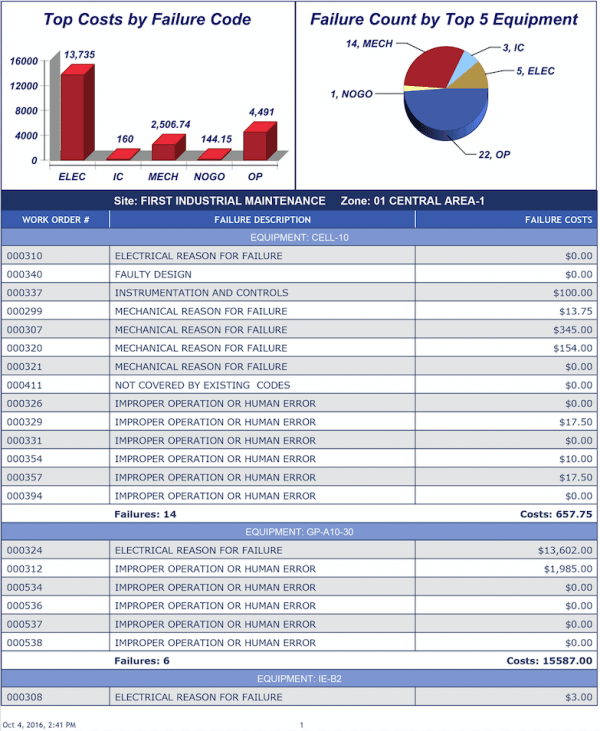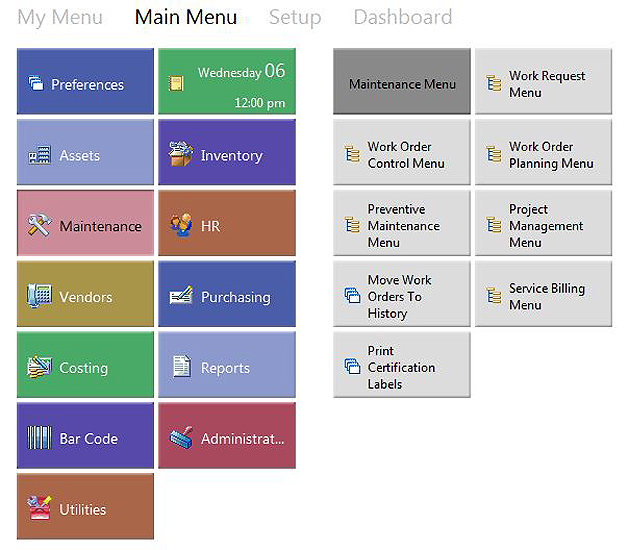Vendor:
Founded:
Headquarters:
MAPCON Tech. Inc.
1982
Johnston, IA
Customers:
Deployment Model:
Free Trial:
Unknown
Cloud, On-Premise
Yes
MAPCON CMMS At A Glance
Product Overview
MAPCON CMMS is a customizable and scalable computerized maintenance management system (CMMS) designed for companies of all sizes. Clients have the option of hosting it either onsite or in the cloud (via Software as a Service [SaaS]). MAPCON CMMS comes in two versions: LITE and PROFESSIONAL.
Despite the name, the LITE version (MAPCON LITE) offers comprehensive CMMS features for companies that need to perform basic work order and preventive maintenance tasks. The PROFESSIONAL version (MAPCON PRO) includes more CMMS features. Note that pricing for each version can be found in our Pricing section below.
We’ll discuss the specific features of each plan in our Features section below.
MAPCON offers 10 optional advanced modules: MAPCON Mobile (dedicated mobile app), barcoding, interface, advanced inventory, advanced purchasing, advanced human resources, advanced maintenance, service billing, advanced administration and systems utilities. These modules are optional, so they’re not required for companies that don’t need them.
Finally, both MAPCON LITE and MAPCON PRO allow companies to use the software in multiple locations.
Features
Here are some of the features clients receive with MAPCON LITE and MAPCON PRO.
MAPCON LITE offers the following:
- Quick-setup wizard
- Tile menu interface with live tiles
- Business intelligence reporting tool, including 200+ standard reporting templates, graphical display, the ability to drill down to other reports and the ability to send reports in various formats (email, Excel, PDF)
- Automatic email notifications
- Email work order requests
- Work order tracking, scheduling and dispatch
- Assets management features, including bill of materials, equipment database, unlimited equipment specifications, and location database/specifications
- Standard inventory features, including the ability to add inventory to work orders or preventive maintenance schedules, keyword classification and equipment bill of materials
- Vendor management functionality
- Employee time and labor cost tracking
- Ability to display asset cost history, department costs, cost centers and site costs summaries
MAPCON LITE includes some limited features of the advanced modules, such as:
- Advanced maintenance – Ability to add work orders after the fact, run key performance indicator (KPI) reports
- Advanced administration – Ability to add attachments to work orders, email management and integration to Microsoft Active Directory
- Advanced systems utilities – Ability to import data from Excel and quick report generator
- MAPCON mobile app – Ability to create/edit/view work orders, requests and equipment; scan barcodes of items; create reports and add pictures to work orders
- Service billing – Customer database; ability to create billing and profitability reports, and define profit margins
- Barcoding – Ability to label equipment and inventory in batches; support for barcode and regular printers
MAPCON PRO has all the features of the LITE version, plus:
- Safety procedures, including audit control of asset and equipment safety
- Work order, labor and materials planning
- Meter and gauge readings
- Ability to track warranties of equipment
- Advanced equipment and location features
- Ability to create/view work orders in HTML
Target Market
MAPCON is targeted at facilities and maintenance managers in many different industries, including manufacturing, government, health care, education and hospitality. We’ve listed 10 of its clients below:
- City of Omaha
- Didion Milling (Wisconsin)
- Garden City (Kansas)
- Golden Triangle Energy
- Lafayette General
- PHS/MWA Aviation Services
- Red Star Yeast
- Mansfield Plumbing
- State Fair of Texas
- John Boos and Co
Download Now: The CMMS Buyer's Guide
 Choosing an CMMS Solution is all about finding the right fit. Our report will walk you through the process and help you make a smart purchasing decision. Download Now
Choosing an CMMS Solution is all about finding the right fit. Our report will walk you through the process and help you make a smart purchasing decision. Download Now
Implementation/Integration
MAPCON provides a range of implementation, customization and training services. Some of those services include:
Custom programming – MAPCON can customize the solution based on the client’s preference. Customization can include everything from reporting templates to work order processes.
System integration – MAPCON can customize the interface module used for transferring data from MAPCON to a client’s other systems, such as financial software.
Training – MAPCON offers three types of training: training at the client’s site, training at MAPCON’s headquarters or online.
Customer Service & Support
Users can contact MAPCON’s support staff via phone or email.
Pricing
MAPCON LITE starts at $35 a month (cloud) or the software can be bought outright for $595 (on-premise).
The MAPCON PRO monthly hosting plan starts at $69 and its on-premise deployment costs $1,200.
Note that pricing is based on concurrent number of users, as well as any advanced modules the client decides to purchase.

How Much Does A CMMS Cost?
Download our free report to compare pricing and cost info for 14 top CMMS solutions including IBM Maximo, Oracle, Upkeep, eMaint and more.Download NowShortcomings
MAPCON LITE doesn’t support the optional advanced inventory, advanced purchasing and interface modules. It also only offers one feature (basic resource scheduler) in its advanced human resources module.
MAPCON does plan to offer the advanced inventory module for MAPCON LITE in a future upgrade.
Screenshots
About
MAPCON Technologies Inc. (whose acronym stands for Maintenance Planning and Control) has had a long history in the CMMS space. Established in 1982, MAPCON CMMS was built on a Microsoft DOS system and implemented in large enterprises, such as DuPont and United Airlines. It evolved over the years with newer features and technologies, and today it’s offered through on-premise and SaaS versions, as well as through a dedicated mobile app.
MAPCON places a high priority on providing great customer service and an outlet for user feedback. One way it does so is with a user networking conference called MUG (MAPCON User Group) that meets annually.
At this conference, users network with each other to learn about new updates, features of the software, general CMMS trends, and share best practices with each other.
Download Comparison Guide