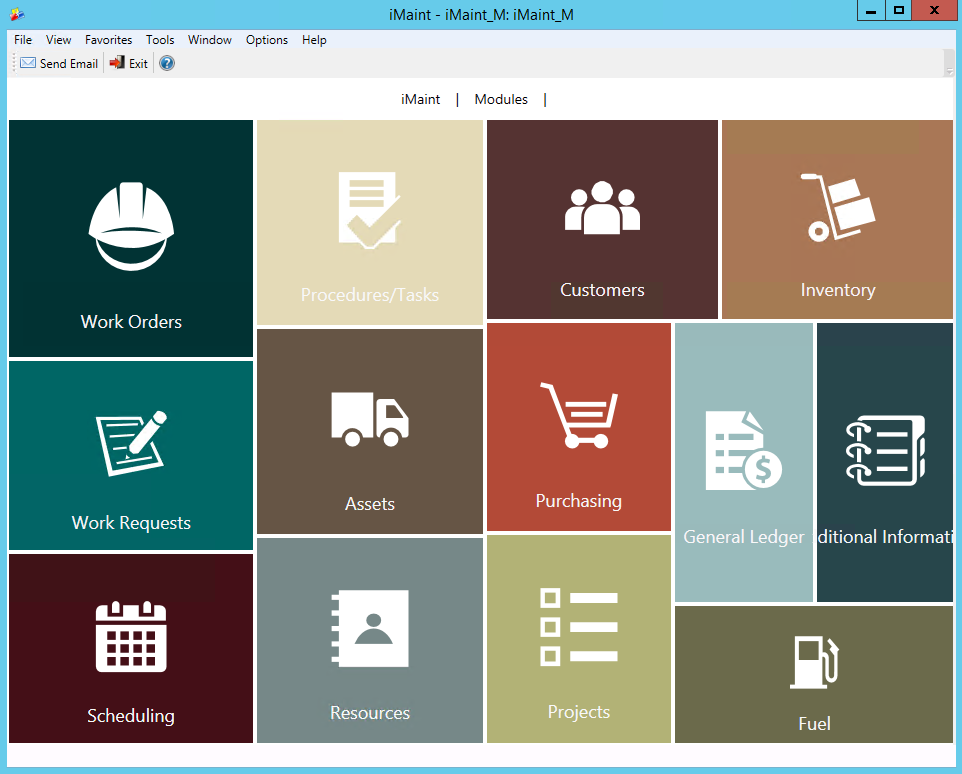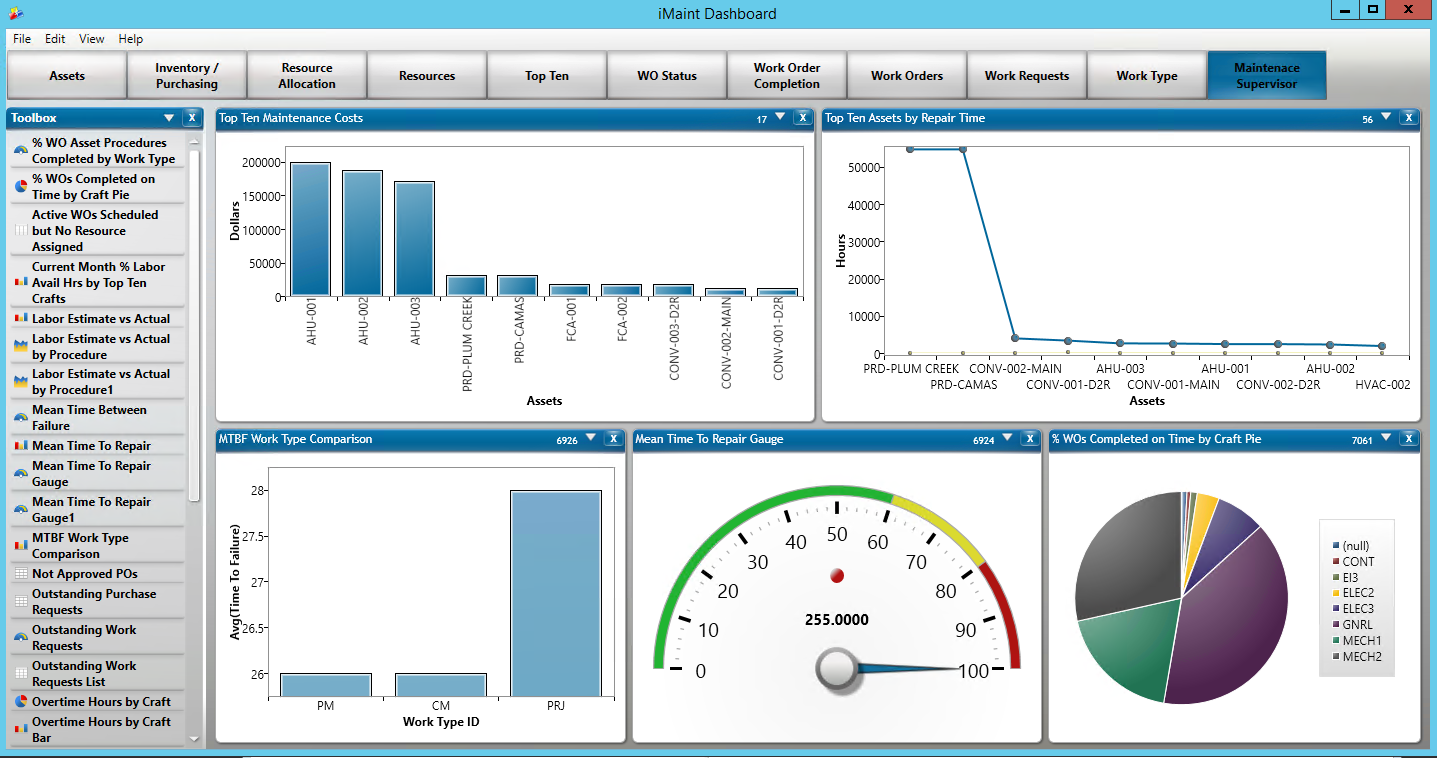Vendor:
Founded:
Headquarters:
DPSI
1986
Greensboro, NC
Customers:
Deployment Model:
Free Trial:
6,000 companies/50,000 users
Cloud, On-Premise
Yes
iMaint At A Glance
Product Overview
iMaint, an enterprise asset management solution (EAM) created by CMMS software provider DPSI, centralizes data and automates an array of maintenance management tasks, such as scheduling work orders and tracking equipment maintenance. Users can save time, lower operating costs, maximize equipment up-time and make ongoing improvements to maintenance operations using iMaint’s simple, easy-to-use interface.
iMaint includes many benefits, such as
- Highly customizable down to the user level
- Captures information automatically through the course of normal events, thus minimizing manual entry
- Improved productivity for all maintenance staff
- Reduced operating costs
- Lower risk of equipment and other asset failure as iMaint keeps tabs on preventative maintenance schedules
- Scalable for all businesses from small single-location shops to larger multi-location organizations
- Flexible reporting tools and other features, including customizing labels to match client terminology
iMaint includes the following modules (more information on each module is in our Features section below):
- Work orders
- Work requests
- Scheduling
- Assets
- Parts and inventory
- Purchasing
- Projects
- Reports and graphs
- Cost tracking and budgeting
- Labor and craft management
iMaint is deployed on the company’s servers, so companies only pay for a one-time license. iMaint Online, a cloud-based version that has the same features as the on-premise method, is also offered. One benefit of the cloud version is that companies won’t need to worry about software maintenance and hosting.
DPSI offers two additional software programs: iMaint Fleet, which is dedicated to fleet maintenance, and PMC Preventative Maintenance, a CMMS solution for companies that don’t need a robust EAM solution.
Features
We’ve discussed the key features of each iMaint module:
Work orders – Maintenance professionals can generate and track work orders with this module. There are a few key features, such as:
- Ability to track both planned and unplanned work orders
- Ability to estimate and schedule labor hours and resources to specific work orders
- Ability to track labor, assets, parts and other costs
- Ability to make changes within a work order, including rescheduling or adding additional information
- Simple work orders or multiple asset procedure work orders
- Reporting tool that shows both current and historical work activities
Work requests – The work requests module serves as a communication hub for a client’s end customers to request maintenance work. Those users can request work from anywhere and can be notified when the request is started or completed. Once a work request goes into the system, iMaint automatically notifies the maintenance professional, who then reviews the work request.
Scheduling – The scheduling module allows maintenance professionals to create and edit scheduled work orders. It has a few key features, such as automatically printing work orders that are near their due date, creating a part exception note if a specific part is unavailable, or customizing dates that the company is closed (i.e., holidays) so work orders aren’t automatically scheduled for those days. Multiple work orders that have similar procedures or other parameters can also be automatically grouped into a single order.
Assets – The assets module tracks all information associated with each asset. Users can customize specific asset fields, such as parts, procedures, schedules, costs, warranties and comments.
Parts and inventory – This module stores information about a company’s inventory across all its sites. Maintenance professionals can also track all information about a specific part, such as its location within a warehouse or the quantity available.
Purchasing – This module tracks the number of supplies or parts in an inventory and automatically generates a purchase order if supplies are running low. Users can also create a purchase request for specific parts. The module supports multiple currencies, and users can manually order parts or other supplies that aren’t part of the stocked inventory.
Projects – Maintenance professionals can track all information regarding a specific project, such as budgets, schedules and work orders. This module also integrates with third-party project management software.
Reports and graphs – Within this module, users can analyze their maintenance operations with real-time data. It includes over 200 reporting templates, as well as customizable reports.
Cost tracking and budgeting – Users can create and track budgets of all maintenance operations. The fiscal year fields can be customized with up to 13 optional periods. The module also saves all cost transaction reports for auditing purposes.
Labor and craft management – Maintenance professionals can track their workforce with this module. It includes features such as labor forecasting, resource allocation, detailed profiles of employees and time tracking.
DPSI also provides additional modules for iMaint. They are:
- iMaint Web Requesters that allows non-licensed users (such as a client’s external customers) to submit work order requests via a web browser
- iMaint Mobile, a dedicated mobile app for iOS and Android so employees can access work orders, work requests and inventory from their mobile devices (connected or disconnected)
- iMaint Dashboard for displaying multiple key performance indicators (KPIs) as gauges, charts, and graphs
- iMaint Integrator for integrating iMaint with third-party applications
- iMaint Cloud for accessing iMaint from a web browser
Target Market
Although a variety of industries have achieved success with iMaint, DPSI created its software for manufacturing, facilities and fleet industries – ranging from small to large multi-site organizations. They serve over 6,000 companies and 50,000 users in over 50 countries, including more than 400 of the Fortune 500 companies.
We’ve listed 10 of its customers below:
- Nature’s Path Foods
- City of Tampa (Florida)
- Hartzell Propeller, Inc.
- Madison Gas & Electric
- Dannon
- Green Bay Packaging
- Celestial Seasonings
- International Game Technology
- Honeywell
- KTH Parts Industries, Inc.
Download Now: The CMMS Buyer's Guide
 Choosing an CMMS Solution is all about finding the right fit. Our report will walk you through the process and help you make a smart purchasing decision. Download Now
Choosing an CMMS Solution is all about finding the right fit. Our report will walk you through the process and help you make a smart purchasing decision. Download Now
Implementation/Integration
DPSI’s Professional Services team has provided a variety of services to help their CMMS software customers maximize their ROI and achieve maintenance success. The implementation timeline depends on its customers’ specific needs. For users with simplistic needs, it could take one day. A multi-site corporation, however, could take many months.
To help customers achieve success, DPSI incorporates the following tactics into its onboarding:
- Assessment and Project Planning – They work with clients’ teams to assess their needs and develop a project plan that includes user requirements, system/hardware requirements, data standards, data migration/entry, SOPs, integration, reporting/dashboard needs, implementation, training and a project timeline with assignments.
- Data migration, integration assistance, customizations, custom reports – DPSI’s Integrator and Report Writer give customers great flexibility with their data migration and reporting needs. These activities can be very specialized and their training will help clients accomplish these needs.
- Training methods – DPSI offers interactive web-based training, onsite training or training at their facility.
- Customized training – All training can be customized for our users’ specific needs. For example, they provide hourly web-based training on any area of the iMaint system. Topics include work orders and scheduling, inventory and purchasing, custom reports, dashboards, integrator, establishing KPIs, and data audits/standards.
- Administrator workshop – This workshop will “kick-start” clients’ iMaint project and provide a structured method of implementation for the personnel involved. At the conclusion of the workshop, users will be able to modify basic system settings, create new users and user groups, and use Form Designer. They’ll also become familiar with the iMaint process for work orders, inventory control and purchasing.
- End user training – This hands-on workshop introduces users to all primary modules of iMaint. Users will gain an understanding of iMaint’s functionality and learn how to develop a model maintenance program. They’ll build new master records and create a functional system that will be used throughout the training, culminating in management reports that illustrate the results of their input.
- Quick start training – This course incorporates core topics from both the Administrator Workshop and End User Training, combining them into truncated courses.
Customer Service & Support
DPSI provides a variety of post-implementation support. Its industry-leading customer support is never outsourced; they provide a fast response desk in which a real person answers the phone. Whereas many software customers must leave voicemails or navigate through a complicated automated phone service, this is never the case with DPSI.
In addition to phone, customers can also contact DPSI by email or live chat.
Other support services include:
- Customer Corner – Customers can access a web portal that includes “Hall of Wisdom” articles on a variety of topics, access to all product guides, and a forum for discussing product suggestions, maintenance practices and challenges.
- User group conference and training – Each year, DPSI holds an in-person or virtual user conference and training. This annual event allows users to network, share best practices, learn about new product features and make suggestions for future enhancements.
- User Advisory Boards – Comprised of power users from diverse industries, DPSI’s User Advisory Boards provide valuable input for their products. Board members network with other users, providing CMMS software and maintenance assistance. They also play active roles in helping DPSI identify future product enhancements.
- Interactive webinars – Throughout the year, DPSI holds webinars to educate customers on new product releases and training topics, as well as gain maintenance-related input from other users.
Pricing
DPSI provides a flexible pricing structure that’s based on clients’ requirements and budget.
The Online Small Business plan starts at $79 per user, per month for online and mobile access, one worksite and up to five users.
The Online Enterprise plan ranges from $60 to $110 per user, per month and can accommodate up to 200 users.
The On-Premise plan starts at $9,995 for a one-time license fee to deploy the software on-premise for an unlimited number of worksites and users.

How Much Does A CMMS Cost?
Download our free report to compare pricing and cost info for 14 top CMMS solutions including IBM Maximo, Oracle, Upkeep, eMaint and more.Download NowShortcomings
iMaint’s on-premise version is only available on Windows operating systems. However, DPSI does offer iMaint Cloud deployment as well as a mobile app that’s available for iOS and Android devices.
Screenshots
About
Since 1986, DPSI’s mission has remained the same – develop reasonably-priced CMMS and EAM solutions that work as hard as their clients do. Each product is 100% developed, tested and supported by DPSI personnel. Over the years, they have received a number of awards and recognition.
They are a best of breed CMMS and EAM provider. Designed from the ground up, DPSI’s products were developed with input from the customers who actually use them: maintenance and engineering professionals. The same is true for new product releases, as they continue to make improvements based on customers’ feedback.
Download Comparison Guide