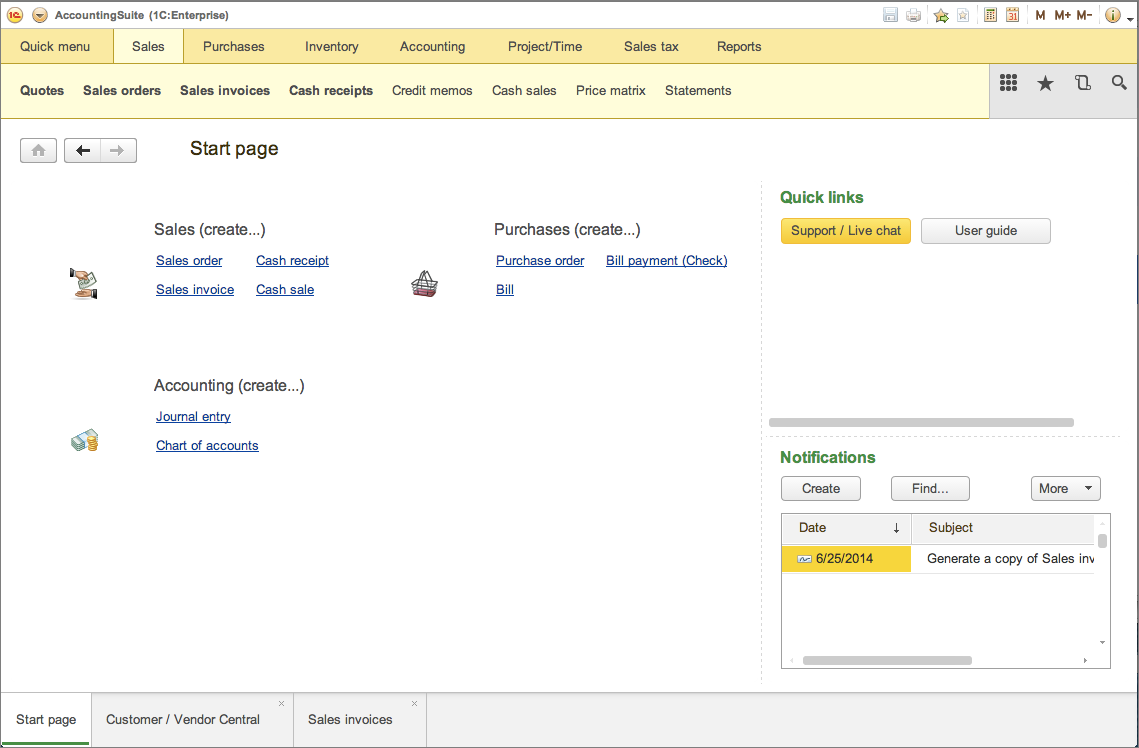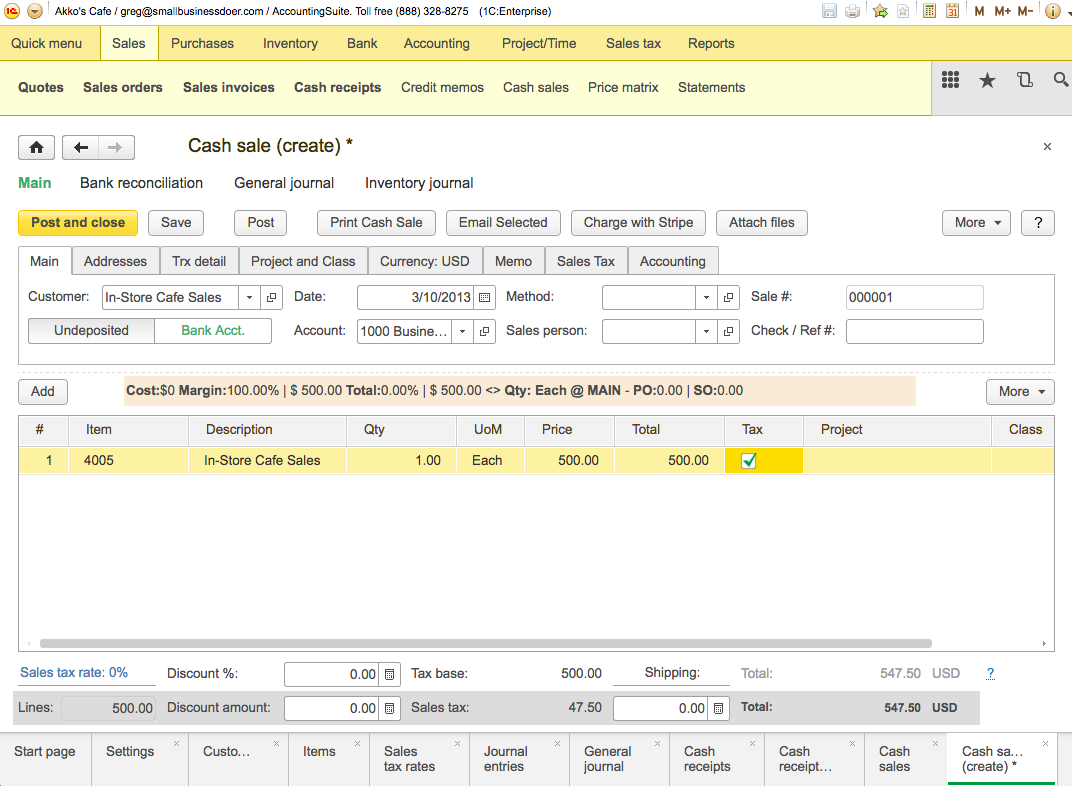Vendor:
Founded:
Headquarters:
AccountingSuite
2012
San Francisco, CA
Customers:
Deployment Model:
Free Trial:
Unknown
Cloud
Yes
AccountingSuite At A Glance
Product Overview
AccountingSuite is a cloud-based, scalable accounting solution that helps startups and growing businesses manage their daily finances. It connects to over 15,000 banks and credit card institutions, so transactions are downloaded and reconciled into AccountingSuite each day. Businesses can manage cash flow and inventory, close sales and track their employees’ time straight from the software.
AccountingSuite is an integrated solution, so companies can purchase the modules they need or go for the full suite. The software’s main page is set up with all the modules displayed as icons on a single screen, so users can easily access the features. Multiple tabs can be opened for multi-tasking functionality, rather than multiple windows.
The modules are:
- Cloud banking
- Accounting and reporting
- Sales
- Inventory management
- Purchasing
- Project and time tracking
- Cloud payroll
- Cloud Commerce
We’ll provide details on each module in our Feature section below.
AccountingSuite has several benefits, which are:
- Accessibility from any web browser with real-time data security and backups
- Flexible pricing tiers that don’t have any add-on fees
- Scalability that supports a small company’s growing needs
- Unlimited access for a company’s accountants and bookkeepers
Features
Cloud banking – As noted above, AccountingSuite integrates to over 15,000 financial institutions, so transactions are automatically imported and reconciled within the software. Users can view individual transactions and either accept or reject them. They can also check multiple bank balances from a single screen.
Accounting and reporting – The accounting and reporting module includes financial information and reports to help business owners make better decisions. AccountingSuite is accessible to a company’s internal or external accounting team, so business owners and their accountants collaborate together. The module includes built-in and customizable reporting templates for financial analysis. Other features include budgeting, general ledger that supports recurring journal entries, chart of accounts with sub-accounts, and audit log with drill-down functionality.
Sales – The sales module helps businesses close deals faster with features such as creating new invoices with a single click, invoice templates for future use, and access to inventory and order information for providing answers to customers’ inquiries. Other features include built-in quotes and estimates, prepayment capability, customer invoice by email, price matrix, multi-currency capability and integrated shipments. Cash sales are automatically posted to the system. The module integrates with Avalara for calculating sales taxes.
Inventory management – In the inventory management module, users can track inventory items by category or location. They can also track inventory by projects and costs. Other features include bill of materials, back ordering functionality, customized inventory fields, advanced unit of measure conversion and an advanced pricing matrix.
Purchasing – In the purchasing module, users can create new vendor invoices straight from the purchase order or by using an existing invoice template. The invoice screen is broken out into two tabs, with one tab for expense and the other for items. Users can designate an expense or item to a particular project. Purchase orders can be created and edited. There’s a history snapshot feature that lets users undo any actions if there’s a mistake.
Project and time tracking – The one main project-tracking feature is the Project Profitability Matrix, where users can track their projects within a grid. Projects can be tracked to sales quotes, purchase orders, invoices and inventory. Employees and contractors can record their time spent on projects either on a single day or across multiple days. Rather than manually entering time for each project, there’s a copy feature that allows employees to copy previous time-tracking entries. Business owners can bill the time worked to their clients by creating invoices from time-tracking entries.
Cloud commerce – The cloud commerce module natively integrates to Shipstation (shipping solution) and Square (credit card processing software), and helps product-based clients manage their online inventory and sales. Clients can also integrates to over hundreds of commerce solutions, such as Amazon, Etsy and eBay.
Cloud payroll – AccountingSuite has an optional payroll module with features, such as managing payroll transactions with a single click, unlimited payroll runs, employee direct deposit, quarterly tax filing, tax compliance in all 50 states and hiring/onboarding tools.
Target Market
AccountingSuite is intended for startups and smaller organizations in a variety of industries. We don’t have a list of its clients – if you’re looking for client references, please contact the company directly.
- N/A
- N/A
- N/A
- N/A
- N/A
- N/A
- N/A
- N/A
- N/A
- N/A
Free Report: Accounting Software Buyer's Guide
 Choosing an Accounting Solution is all about finding the right fit. Our report will walk you through the process and help you make a smart purchasing decision. Download Now
Choosing an Accounting Solution is all about finding the right fit. Our report will walk you through the process and help you make a smart purchasing decision. Download Now
Implementation/Integration
AccountingSuite offers a 30-day free trial. Companies can also sign up for any of the paid tiers via AccountingSuite’s pricing page. AccountingSuite’s Getting Started wizard, called WalkMe, guides the client in setting up the software. However, AccountingSuite’s Getting Started team can help with set-up if the client runs into any issues.
AccountingSuite integrates with these following applications: Gusto, Zapier, Avalara, ADP, SurePayroll, Stripe, Dwolla, Yodlee and Zoho CRM.
Customer Service & Support
AccountingSuite offers a user guide that provide tips on various modules and features. There’s also the AccountingSuite Academy that consists of online training courses.
Users can access the Help Center to browse the knowledge base, join a community forum or submit a ticket request. They can also contact support by phone, email or live chat.
Pricing
AccountingSuite has four pricing tiers that accommodate unlimited users:
- StartUp – The StartUp tier costs $19 per month and includes the banking, accounting/reporting and project/time tracking modules.
- Business – The Business tier costs $25 per month. In addition to the modules of the StartUp tier, it includes the sales and purchasing modules.
- Professional – The Professional tier costs $55 per month. It includes all the modules of the Business tier, but also adds in the inventory management module.
- Professional with eCommerce – This tier costs $129 per month. It offers similar modules as the Professional tier, but adds the cloud commerce module.
The optional payroll module costs $35 per month, plus $5 per employee, per month. Note that it’s not available for users on the StartUp tier.

How Much Does Accounting Software Cost?
Download our free report to compare pricing on popular Accounting Solutions including AccountingEdge, Quickbooks, and Xero.Download NowShortcomings
Users have reported that the software can get buggy at times, however, AccountingSuite is quick to fix issues. Also, it’s not intended for larger businesses.
Screenshots
About
AccountingSuite’s mission is to provide an easy-to-use software for startups and small businesses to manage their day-to-day finances. It aims to give companies and their employees secure access to their financial information at any time, anywhere.
Download Comparison Guide